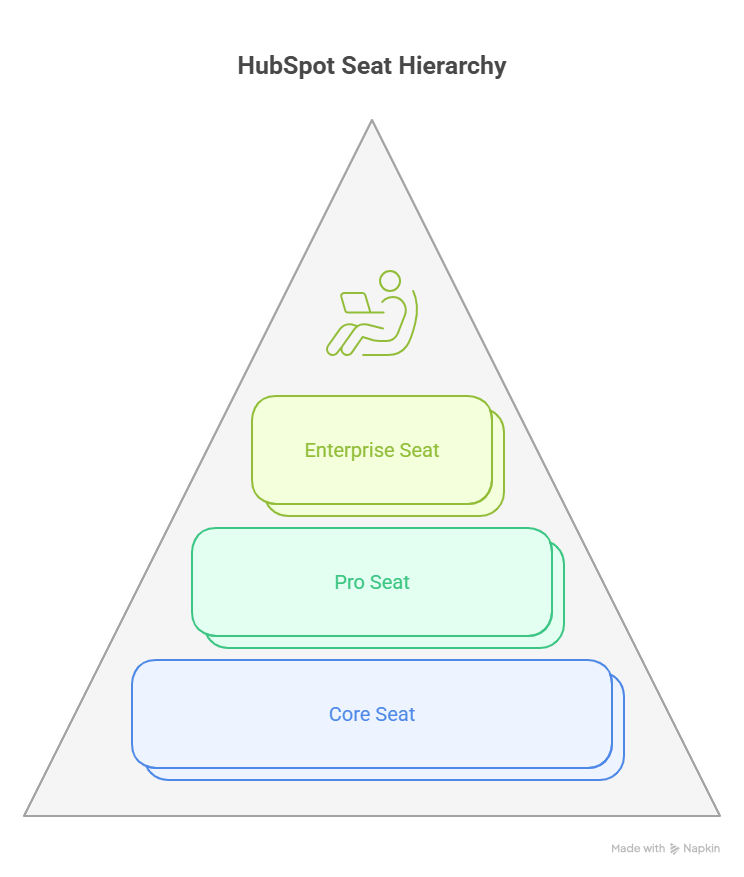HubSpot is important for streamlining sales, marketing, and customer service processes.
HubSpot has become one of the go to solutions for businesses of all sizes due to its wide range of tools, including email marketing, sales automation, customer support, and much more.
However, one term that often confuses new and existing users is the HubSpot seat.
Understanding what a HubSpot seat is and how it impacts your subscription can help you manage your HubSpot account more effectively, optimize costs, and ensure you’re leveraging the platform to its fullest potential.
What is a HubSpot Seat?
A HubSpot seat refers to a user access level to various HubSpot tools and features within a company account.
The Core Seat provides access to HubSpot core CRM tools but with a limited feature set.
Businesses can scale their HubSpot usage by purchasing additional seats as needed to provide specific employees with access to various HubSpot tools.
A HubSpot seat is essentially a license that grants individual users access to your HubSpot account.
Every user in your HubSpot account must have a seat.
The number of seats you have impacts the number of people within your organization who can use the platform.
HubSpot seat based pricing model means that the cost of your subscription depends not just on which features you choose, but also on the number of seats your team needs to use them.
Its important to understand that each seat corresponds to a user with specific permissions and access based on the plan you choose.
What is a Core Seat in HubSpot?
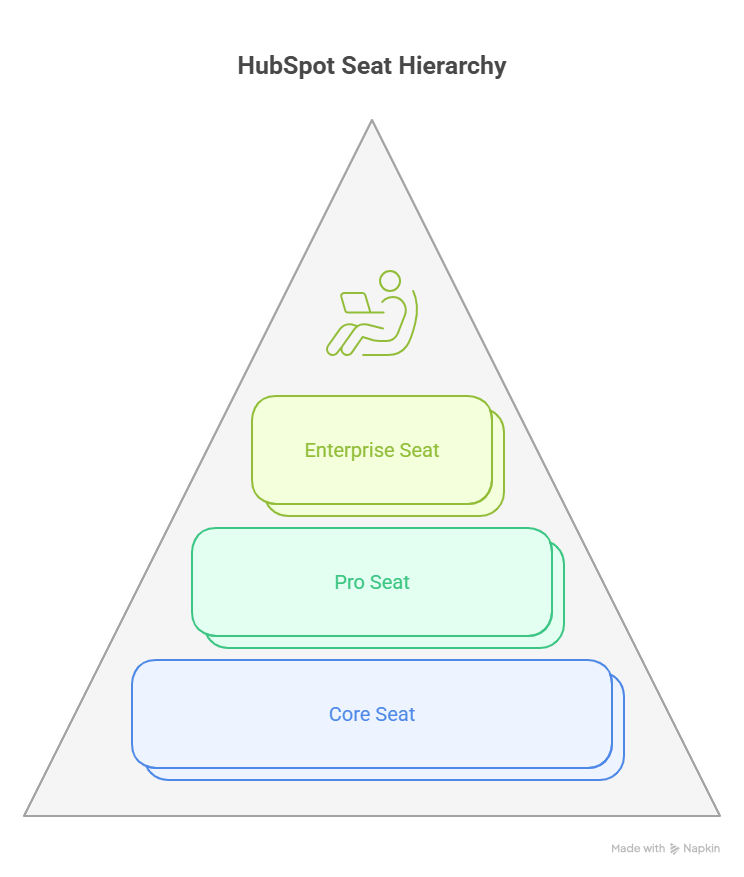
The term core seat is crucial when navigating HubSpot offerings.
A core seat provides users access to HubSpot CRM tools, but with limited functionality compared to higher tier seats.
Core seats are typically suited for basic users who need access to the fundamental CRM tools, like managing contacts, tracking deals, and using basic reporting.
HubSpot offers several types of seats, including the core seat and Pro seat, each with varying levels of access to the system tools.
As a HubSpot consultant with over 15 years of experience, I recommend businesses evaluate which type of seat best fits the roles and responsibilities of their team members.
Types of HubSpot Seats
To better understand the seat based pricing model, lets break down the most common types of HubSpot seats:
Core Seat
A core seat is designed for users who require access to HubSpot basic CRM functionalities.
This seat type does not include more advanced features such as automation, custom reporting, or deeper integrations with third party tools.
Core seats are ideal for sales reps, basic customer service roles such as chatbots, or anyone who needs to use HubSpot for everyday CRM functions but does not require access to more advanced tools.
Pro Seat
A Pro seat provides access to HubSpot more advanced tools, including automation, workflows, custom reports, and more advanced analytics.
Pro seats are ideal for power users such as sales managers or AI Sales team, marketing managers, and customer success teams who need to make data driven decisions and leverage more robust functionalities.
For businesses that need more in depth use of HubSpot features, upgrading to Pro seats for specific users can help streamline operations and enhance overall team productivity.
Enterprise Seat
An enterprise seat is the highest tier in HubSpot seat based pricing structure, offering access to the most advanced CRM and marketing automation tools.
Enterprise seats are designed for businesses with complex needs, such as large sales teams, advanced customer service operations, and those who require granular reporting and integration capabilities.
How Does HubSpot Seat Based Pricing Work?

HubSpot seat based pricing means you are charged per user.
Your subscription cost increases as you add more users to your HubSpot account.
This model offers flexibility for businesses that want to scale their usage of HubSpot as their teams grow or require additional access to tools.
HubSpot users can purchase additional seats depending on their team requirements. For example:
-
Small teams may only need a few core seats for basic CRM functionality.
-
Mid sized businesses may need to add Pro seats for departments such as marketing and sales, who require more robust tools.
-
Larger enterprises can scale with multiple enterprise seats to ensure that every department has access to the tools they need.
This model allows businesses to expand their HubSpot usage without being locked into an all inclusive, high cost plan that doesn’t align with their needs.
Key Considerations When Purchasing HubSpot Seats
Before purchasing seats, businesses should consider the following:
Role based Access
Determine the roles of your team members to decide which type of seat is appropriate.
For instance, a sales team might need core or Pro seats, while marketing teams might benefit from Pro or Enterprise seats for more robust marketing automation and reporting.
Cost Optimization
Seat based pricing provides businesses with flexibility but also comes with cost implications.
To optimize your budget, assess the actual needs of your team.
Not every team member needs access to all features; some may only require core CRM functions.
Feature Requirements
If your business needs access to advanced features such as custom reporting, automation, and integrations, you may need to purchase Pro or Enterprise seats.
Understanding your feature requirements will help you avoid purchasing unnecessary seats with capabilities your team won’t use.
User Permissions
HubSpot allows you to set up permissions for each user based on their seat type.
This ensures that team members only have access to the tools and data they need.
Its important to configure permissions properly to maintain data privacy and ensure security.
Scalability
As your business grows, you may need to add more seats.
HubSpot seat based pricing gives you the flexibility to scale up without being locked into a long term contract with excessive costs.
Adding new users is simple and can be done based on your needs.
How Many Seats Does Your Business Need?
When deciding how many seats to purchase, its crucial to evaluate the needs of your business and teams.
Typically, small businesses may only need a few core seats, while larger businesses or those with more complex operations might need Pro or Enterprise seats for various departments. Here are some guidelines:
Sales Team
If your sales team requires advanced CRM features, Pro or Enterprise seats may be necessary for lead tracking, workflow automation, and reporting.
Marketing Team
Marketing teams benefit from Pro or Enterprise seats due to their access to automation, campaign management tools, and advanced analytics.
Customer Service Team
A service team might only require core or Pro seats, depending on the complexity of your service operations and integration needs.
Conclusion
Understanding what is a HubSpot seat is essential for optimizing your subscription and ensuring that your business is leveraging HubSpot capabilities to the fullest.
Whether you’re using a core seat or upgrading to Pro or Enterprise seats, this flexible model allows businesses to scale efficiently and customize access for different teams and departments.
Remember that HubSpot seat based pricing can be tailored to your specific needs, ensuring that your teams have the right tools to drive success while staying within your budget.
If you’re still unsure about which seat types are best for your team or need help optimizing your HubSpot account, feel free to reach out for a consultation.
 HubSpot Consulting Needs
HubSpot Consulting Needs  Custom Automation Plan
Custom Automation Plan