Drupal 8 Modules Overview: A Comprehensive List

Drupal 8 is the latest version, which is a popular Content Management System. There are many modules in Drupal 8 that can help you with different aspects of your business. These modules range from analytics to SEO tools and everything in between! This blog post will provide an overview of some of the most important modules available in Drupal 8 so you can select the most appropriate modules when looking for them.
What Are Drupal Modules?
Drupal modules are a package of files that defines specific features. Modules can extend or modify the existing functionality of your site with additional features.
Drupal modules are written in PHP and contain HTML, CSS, JavaScript as well as other programming languages to create new content types, views for listing content on pages, etc.
Modules help you build complex sites quickly by reusing code from each other and also make it easier to update those components independently without having to change everything at once when there is an important security release available.
Usage Of Different Drupal Versions
Until now, there are 9 Drupal versions launched since 2001. However, the below-mentioned pie-chart shows the percentage of the Drupal versions as per their usages.
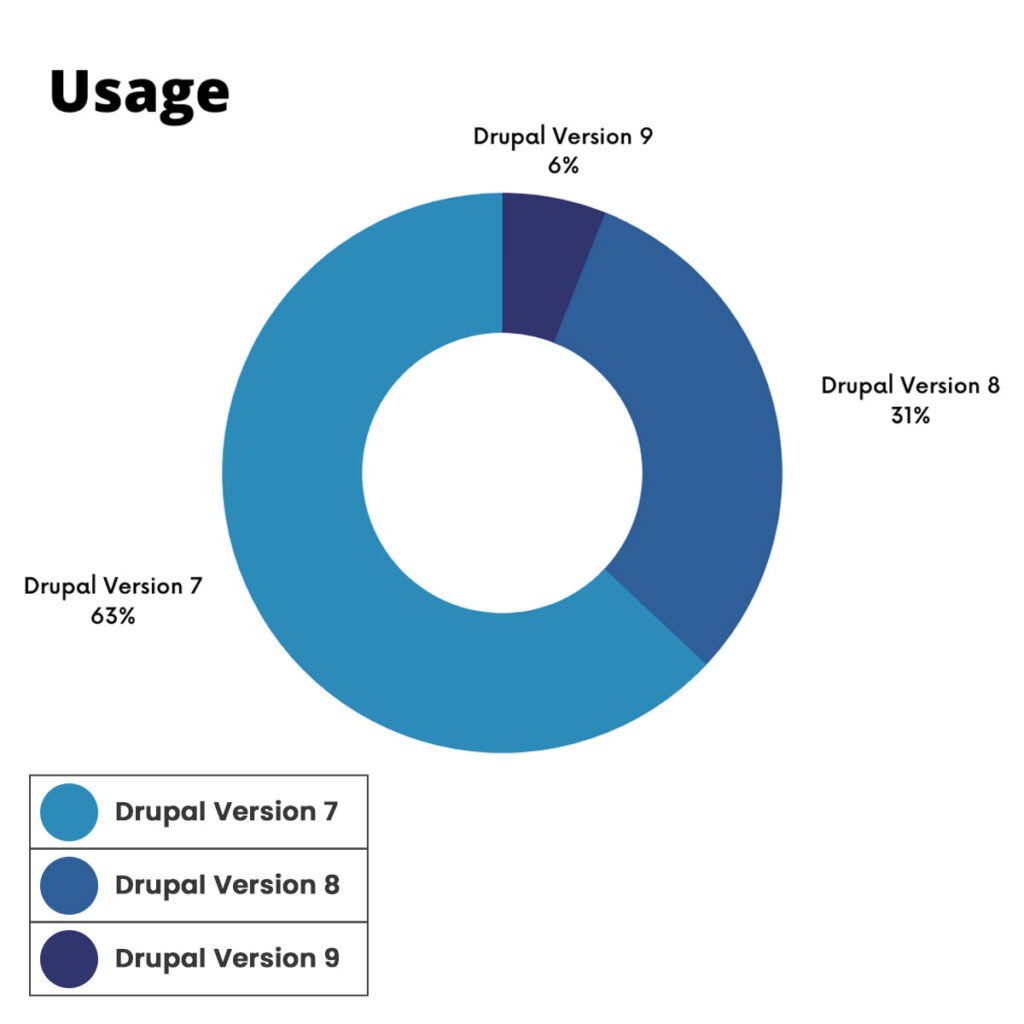
Top Drupal 8 Modules
Paragraphs Module
This module is used to create and manage paragraphs on your site. These can be used for page content, blog posts, or anything else that needs a text block such as FAQs where you want the answers displayed in separate sections rather than one long paragraph.
Paragraphs are very easy to configure once added so they work perfectly with all types of websites! This plugin works well if you have several different types of information which need simple formatting but still require their own style instead of just using headings as other plugins allow.
Block Visibility Groups Module
The Block Visibility Groups module allows users to control what blocks are visible on each specific theme available throughout the site, including custom ones created by modules.
For instance, if there’s a sidebar with different blocks in it, you can control which ones are displayed on each page of your site. This is great when putting together a website because you’ll know exactly where content is seen so there won’t be any confusion about why some parts aren’t showing up!
Webform Module
This is one of the most popular modules available for Drupal 8 that works well with many different types of websites. Webform makes it easy to create contact forms, feedback forms, surveys, job applications, membership signups, and more!
Once you have a webform designed on your site, you can use Views or Rules (Drupal) to replace the default content form block which comes standard with this Content Management System. This will allow you to display any type of information in an organized way so users know exactly where their data goes as soon as they submit it.
Google Maps Module
The Google Maps module gives website owners access to maps provided by Google through their platform instead of just using those built into Drupal itself. These maps can be used for displaying events, local businesses, or anything else that requires a map.
The Google Maps module makes it easy to access all of the tools available from Google and there’s also an option to display multiple maps on different pages if needed! This is extremely helpful when trying to set up an event where you want people driving directions in one place and then walking ones in another section of your site, so they see everything they need at once without having to search around.
Devel Module
The Devel module is one of the most popular Drupal modules out there which help you create content that displays information about your site, such as how many nodes are on it. This can be used to show any type of data including errors or warnings for when something goes wrong!
This plugin works well with other plugins like Panels because instead of having a lot going on in different sections this will all appear right where you need it so users aren’t confused by what they’re looking at. It also allows them to get more information if needed without searching around the website itself.
Panel Module
The Panel module is another extremely useful tool available for Drupal websites and gives users an easy way to manage their sites. This plugin is great for creating a home page that has all of the content from different sections, or it can be used to add custom fields and display them on specific pages.
This works well when there are certain areas you want users to access but don’t need every section available on one page. It is because this will group everything together into categories that make more sense! It also allows for easy editing while viewing what’s going on with your site so if an error does pop up, you’ll know exactly where it occurred right away without having to search around through code!
Comments Module
The Comments module helps managing comments across multiple nodes easier than ever before! Instead of only being able to reply directly underneath each article, this plugin allows you to reply on the article page itself and then have that information go into a list of all responses so everything is in one place.
This works great for sites where there are lots of comments because it’s easier than ever before to keep track of what people said and respond back directly! This also makes it possible for users to participate without having to leave their email addresses, which can be especially helpful when trying not to give out personal information or wanting more control over who sees certain content on your site.
Admin Toolbar Module
The Admin Toolbar module is an extremely helpful tool that gives users quick access to commonly used tools in the Drupal backend. This plugin makes it possible for everyone who has administrator privileges on your site to see what’s going on at all times without having to leave any of their own information or login details so they can check out something small!
This works well when you want people using your website but don’t need them accessing anything too complicated. It also allows you full control over certain aspects like if someone wants a direct link, which links are available, and how many different areas each person will have access to – this way there won’t be any confusion about where things are located in the backend.
These are just a few of the many different Drupal plugins available to help you get your website up and running in no time! Once everything’s set it’ll be easy for anyone who visits your site to see where they need to go, find what they’re looking for, or even interact with other users easily without things getting too complicated or messy along the way.
Token Module
The Token Module is an extremely helpful tool that gives users the ability to generate tokens for their site. A token can be thought of as a unique identifier that’s used throughout Drupal websites and makes it possible to authenticate visitors without having access to passwords or other personal information. This plugin works well with lots of additional modules like Views, Rules, CTools, Pathauto, Date, etc… because it allows you to create custom messages based on different variables!
This functionality has many uses including creating auto-replies when someone subscribes or sends comments through your website so they know exactly what happened in response. It also allows you full control over who will see certain messages even if all pages are displayed publicly which can help protect sensitive data while also making it possible to track certain content.
Metatag Module
The Metatag module is a Drupal plugin that allows you to add custom markup directly into your website’s HTML. This works well with SEO because it helps search engines find out exactly what content is on each page of your site which makes it easier for them to crawl through and index anything they might need! It also gives users the ability to provide additional information like descriptions, images, authorship, etc… all in one place without having to leave or go anywhere else!
Chaos Tool Suite
The Chaos Tool Suite is a popular Drupal plugin that allows you to customize your website’s interface by creating custom workflows, buttons, and layouts. This works well with lots of additional modules like Views, Rules, etc… because it makes content management more efficient than ever before! It also gives users the ability to create custom forms for visitor interaction which can help make things easier without having to go through unnecessary steps or leave anything out along the way!
This functionality has many uses including making new blog posts automatically appear on their own individual pages so they’re easy to locate and access all at once. It can even be used as an alternative dashboard where different sections are easily accessible instead of requiring everyone who logs in from scratch each time – this way there won’t be any confusion about where everything is located in the backend.
Pathauto Module
The Pathauto module is a Drupal plugin that helps create friendly URLs to make it easier for visitors and search engines to find their way around your website. This makes things more organized by grouping together related pieces of content onto one single page instead of accessing several different ones which help keep everything together without getting too complicated or messy throughout the way!
This functionality has many uses including creating clear call-to-action labels so visitors know where they’re going when scrolling through pages.
Display Suite
The Display Suite is a popular Drupal plugin that helps create custom blocks of content using widgets and layouts to determine exactly what each page will look like. It allows you full control over your website’s layout without having to go through unnecessary steps or leave anything out along the way! It also gives users the ability to add new sections whenever they’d like – this can help make managing different types of content easier than ever before even if everything has already been published.

Factors To Consider When Choosing Your Drupal 8 Modules
Drupal 8 exists in 100 languages with a variety of modules. When you are selecting your Drupal modules, there are few things to keep in mind.
Let’s have a look at them one by one:
Look For Problems
Look for the issues that you are trying to resolve with the module. Look at how many people have used it and if they got what was required. How long has the project been in development? What’s its community like? You can get an idea by looking at their activity or checking out Stack Exchange.
If there is a lot of conversation around a particular project, chances are that it will be well maintained in the future as well. Make sure your modules play nicely together without any conflicts between them even though they may solve very different problems. Check for an active bug tracking system for known issues and keep track of new ones being opened against the module so that you stay ahead of bugs before using Drupal core updates.
Avoid Rushing Estimates
It’s easy to get excited about a particular module, after all, it can mean so much time saved. But before you start building your site on the back of what seems like an awesome solution, remember that while these modules are open source and free to use for anyone who wants them – they don’t come with documentation or support beyond their codebase itself.
Be very clear in your mind how long it would take you and other team members (if any) to learn how this new system works and if there is enough help available online or offline from either its community or even better.
Planning Ahead For Changes
If you find yourself outgrowing the features or wishing for some extra functionality, you will be happy to know that it is easier than ever before to swap out one module for other thanks to Drupal’s new plugin system.
This means that if your blog post really takes off and goes viral (and of course we all want this) then you can rest assured knowing that the chances of finding someone who has built something similar is very high because it’s much more likely they would have used a common set of modules when building their site rather than having created everything from scratch. And in case there isn’t an existing solution – now is the perfect time to get creative by contributing back into open source!
Checking Up On Security Updates
As always with any software project – security updates are very important. Remember that while Drupal core is being actively developed its modules may not be, so you need to make sure you check back regularly for security releases and apply them as soon as they become available.
This can either mean manually checking the main platform or using a service like VersionEye which will alert you via email when an update has been released and it’s time to upgrade your site’s version of this module!
Popularity
A must-have factor that you should never overlook is the popularity of a particular module. This indicates how many people are using it, which in turn means there will be more community support available for it. And not only this but Drupal itself tracks usage metrics so if your desired modules fall below expected levels or aren’t being updated regularly – why take any chances?
Quality Over Quantity
There may be hundreds of great modules out there to help you achieve any goal imaginable – whether it’s building an eCommerce site, selling downloads from different stores with one account, or creating a social network with photo-sharing capabilities, and much more! But just because they exist doesn’t mean they’re all going to meet your needs exactly. So, always select the module carefully.




