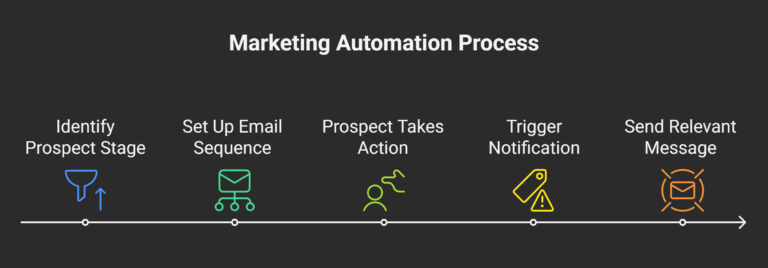How to Get the Most Out of HubSpot
If you’re looking to fully harness the potential of HubSpot for marketing, sales and service growth, it’s essential to understand both its core capabilities and advanced features. As a company offering HubSpot Implementation Services, we’ve spent over 15 years optimizing HubSpot for businesses across industries. In this guide, I’ll walk you through proven strategies, configurations and workflows to ensure you’re getting maximum ROI from your HubSpot investment.
Optimize Your HubSpot Setup from the Start
Your HubSpot performance depends heavily on how it’s configured in the early stages.
-
Define business objectives first: Clarify sales, marketing and service KPIs before making any changes.
-
Configure pipelines properly: Map your sales process to deal stages that reflect your actual buying journey.
-
Use custom properties: Track unique data points that matter to your business, from lead source to product interest.
Pro tip: Document your setup decisions so future team members can understand why certain configurations exist.
Master HubSpot CRM Tools
HubSpot CRM is the foundation of the platform but many companies underuse it.
-
Clean and enrich data: Schedule quarterly audits to remove duplicates and fill missing information.
-
Segment smartly: Create lists based on behavior, engagement or deal stage for targeted outreach.
-
Leverage contact scoring: Identify high-potential leads by assigning scores based on interactions and demographics.
Use Marketing Automation to Drive Growth
Automation in HubSpot can save hours of manual work while increasing conversion rates.
-
Lead nurturing workflows: Set up automated email sequences for prospects at different stages of the funnel.
-
Internal notifications: Alert sales reps when a contact takes a high-intent action, such as visiting a pricing page.
-
Behavior-triggered campaigns: Send relevant messages when a user downloads a guide, attends a webinar or revisits your site.
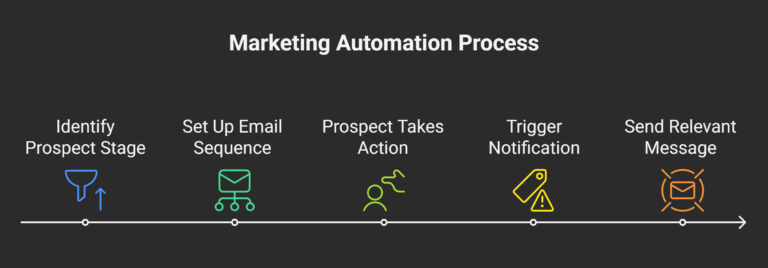
Enhance Sales Efficiency with HubSpot Tools
Sales Hub offers features that speed up deal closure.
-
Sequences for follow-ups: Automate outreach without losing personalization.
-
Templates and snippets: Save frequently used emails and phrases to maintain consistency.
-
Deal forecasting: Use HubSpot forecasting tools to predict revenue and identify pipeline gaps.
Monitor and Analyze Performance
Without regular performance reviews, you won’t know if you’re truly getting the most from HubSpot.
-
Custom dashboards: Build dashboards that match your KPIs.
-
Campaign reporting: Track the success of marketing campaigns across multiple channels.
-
Sales analytics: Assess rep performance, win rates and deal speed.
Integrate HubSpot with Other Tools
Integrations expand HubSpot capabilities and improve data flow.
-
Connect with ERP and accounting software: Ensure financial and customer data are always in sync.
-
Use Zapier or n8n: Automate processes with external apps not directly supported by HubSpot.
-
Social media integrations: Manage campaigns and track engagement from one platform.
Keep Teams Trained and Updated
Even the best HubSpot setup fails without knowledgeable users.
-
Regular training sessions: Offer quarterly refreshers to ensure your team is aware of new features.
-
HubSpot Academy: Encourage certifications for deeper platform understanding.
-
Internal knowledge base: Maintain a shared space for HubSpot processes and best practices.
Continuous Improvement Approach
HubSpot is always evolving so should your use of it.
-
Quarterly audits: Check for outdated workflows, unused lists and inaccurate reporting.
-
A/B testing: Experiment with landing pages, email subject lines and CTAs to improve results.
-
Feedback loops: Collect user feedback from sales and marketing teams to refine processes.
Conclusion
Knowing how to get the most out of HubSpot isn’t about using every feature it’s about using the right features in the right way for your business goals. By focusing on setup, automation, integration and continuous improvement, you can transform HubSpot into a growth-driving engine for your organization.
FAQs
1. What’s the first step to getting the most from HubSpot?
Start with clear business objectives, then align your HubSpot setup to those goals before onboarding your team.
2. How can I improve my HubSpot lead nurturing?
Use behavior-based workflows, segmented lists and personalized email sequences to guide leads through the funnel.
3. Can HubSpot work for both small and large businesses?
Yes, HubSpot flexible modules and scalable CRM make it effective for companies of all sizes.
4. How often should I review my HubSpot setup?
A quarterly audit is recommended to keep data clean, workflows efficient and reporting accurate.
5. What integrations are most useful with HubSpot?
CRM, ERP, accounting and marketing automation tool integrations tend to offer the highest ROI.
Relevant Guide
How to Use HubSpot for Sales – Expert CRM Guide
Where Do I Find the Unsubscribed List in HubSpot – Find Out Here
Odoo vs HubSpot CRM – Detailed Comparison of Features, Pricing, Pros & Cons
Hubspot PhantomBuster Integration
HubSpot DevOps
Fivetran HubSpot
 HubSpot Consulting Needs
HubSpot Consulting Needs  Custom Automation Plan
Custom Automation Plan