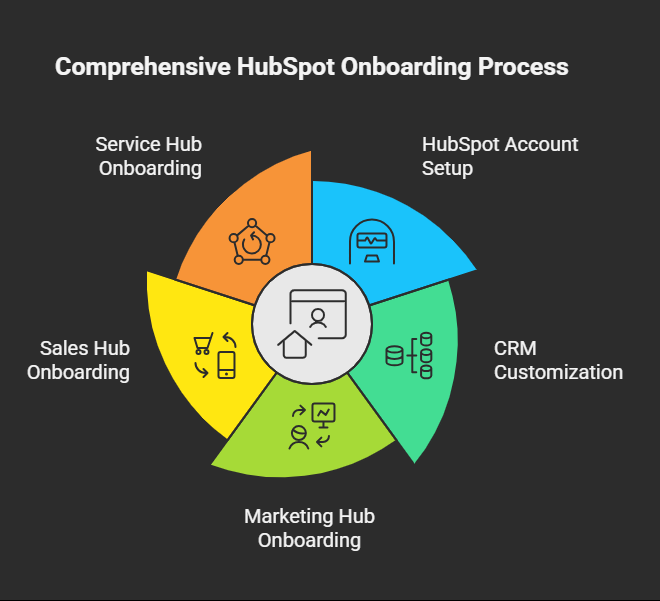What Is HubSpot Onboarding?
If you’re implementing HubSpot for your business, understanding what is HubSpot onboard is your first step to long-term CRM success. Whether you’re switching from another CRM or starting fresh, onboarding ensures that your platform is set up correctly to support marketing, sales and service teams. At Mpire Solutions, we offer HubSpot onboarding services that help businesses maximize the platform from day one.
Why HubSpot Onboarding Matters
Many companies invest in HubSpot expecting quick results. But without a structured onboarding plan, they often face low user adoption, disorganized data and inefficient processes. Onboarding bridges this gap by setting up your CRM with the right tools, workflows and strategy in place, so your team starts off aligned and productive.
Key Components of HubSpot Onboard
Here’s what you can expect from a complete onboarding process:
1. HubSpot Account Setup
-
Configuring company settings
-
Defining user permissions
-
Connecting domains and email sending tools
2. CRM Customization
-
Importing and mapping existing contact data
-
Setting up custom properties and pipelines
-
Organizing lifecycle stages and lead status
3. Marketing Hub Onboarding (Optional)
-
Setting up forms, CTAs, landing pages and emails
-
Integrating marketing automation workflows
-
Connecting your CMS, blog and analytics tools
4. Sales Hub Onboarding
-
Pipeline design and deal stages
-
Task automation and email templates
-
Integration with Gmail/Outlook and calendar sync
5. Service Hub Onboarding
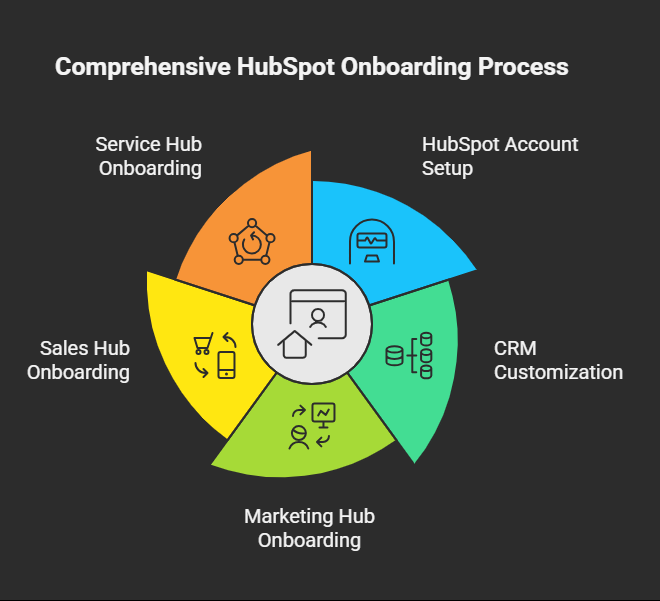
Onboarding Process: Step-by-Step
Whether you’re onboarding directly with HubSpot, through a partner agency or doing it yourself, here’s how the process typically unfolds:
Step 1: Discovery & Goal Alignment
Identify your business objectives, core KPIs and process challenges. This step ensures HubSpot is aligned with your internal goals.
Step 2: Technical Setup
Connect your domain, install tracking codes and sync email and integrations. This foundation is critical for campaign tracking and CRM functionality.
Step 3: Data Migration
Import your contact lists, companies, deals and activity records. Data accuracy and mapping are key for automation and reporting.
Step 4: Platform Configuration
Customize your CRM fields, pipelines, teams and workflows based on your business model.
Step 5: Tool Activation & Training
Activate HubSpot tools specific to your license tier (CRM, Marketing, Sales or Service), followed by role-based training for your users.
Frequent HubSpot Onboard Issues and Tips to Prevent Them
-
Messy Data Imports: Always clean your contact list and test small batches before importing.
-
Unclear User Roles: Assign access levels and responsibilities during setup to avoid confusion later.
-
Skipping Workflow Planning: Automations should reflect real processes, not assumptions.
-
No User Training: Train your sales, marketing and service teams early so they don’t fall back on old habits.
Onboarding Timeframe
The duration depends on your HubSpot plan and business complexity. Typically:
-
Basic CRM setup: 1–2 weeks
-
Sales/Marketing onboarding: 3–6 weeks
-
Enterprise-level onboarding: 6–10 weeks
Partnering with a HubSpot agency can help shorten the timeline by leveraging their experience and established processes.
DIY vs. Partner-Led Onboarding
| Criteria |
DIY Setup |
Partner-Led Setup |
| Learning Curve |
High |
Low |
| Risk of Misconfiguration |
Moderate to High |
Low |
| Time Required |
Longer |
Shorter |
| Strategic Guidance |
Minimal |
Expert-level |
A certified HubSpot partner helps you avoid costly errors and focus on what matters most—growth and revenue.
Is HubSpot Onboarding Right for You?
If your team is new to CRMs, if you’re managing cross-functional workflows or if you’re working with multiple departments yes, onboarding is essential. It’s not just about getting started with the tool; it’s about aligning technology with your business strategy.
Conclusion
HubSpot onboard goes beyond basic setup; it lays the foundation for long-term success. Done right, it can improve alignment across your sales, marketing and service teams, leading to faster adoption, better data and greater ROI.
For expert HubSpot onboard designed to suit your business needs, explore our services at Mpire Solutions.
Relevant Guides
What is n8n Chatbot? Guide to WhatsApp & AI Chat Automation (2025)
HubSpot hs upload Folder and Subdirectories Without Errors
What Is HubSpot Sales Hub – Beginners Guide for B2B Sales Teams
Hire HubSpot Developers
HubSpot Shopify Integration Services
HubSpot Netsuite Integration Services
 HubSpot Consulting Needs
HubSpot Consulting Needs  Custom Automation Plan
Custom Automation Plan