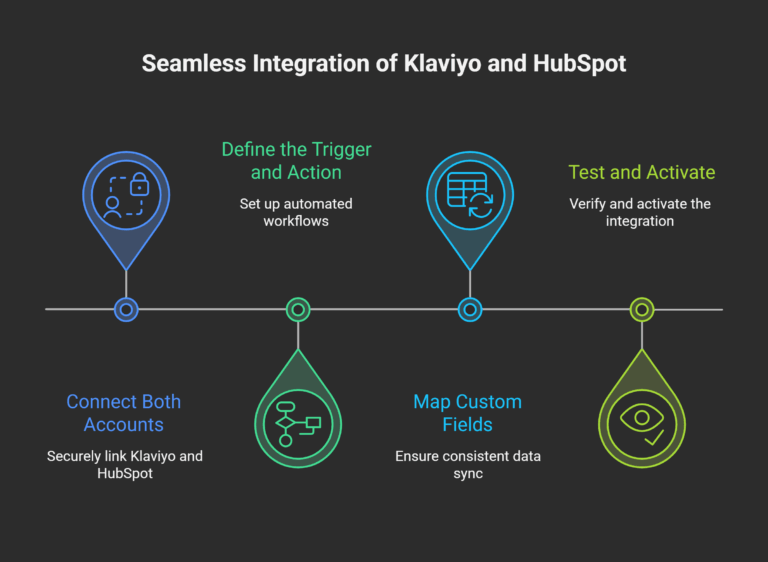Does Klaviyo Integrate with HubSpot? A Practical Guide for Marketers
Yes, Klaviyo integrates with HubSpot, enabling marketers and business owners to connect CRM capabilities with powerful email marketing automation. If you’re using HubSpot for contact management and Klaviyo for behavioral-triggered campaigns, integrating the two platforms enhances customer journeys, reduces manual work and improves marketing efficiency.
In this article, you’ll learn everything you need to know about Klaviyo HubSpot integration, how to set it up, its real-world use cases, how it compares to other popular tools like Monday.com and Mailchimp and frequently asked questions.
Why Should You Integrate Klaviyo with HubSpot?
When used independently, both Klaviyo and HubSpot deliver strong value. But when connected, their impact multiplies. Integrating these platforms enables:
-
Automatic contact sync: Send HubSpot contacts directly into Klaviyo lists without manual exporting.
-
Trigger-based campaigns: Launch Klaviyo email flows based on HubSpot activities like form submissions or deal updates.
-
Advanced segmentation: Use HubSpot lifecycle stages and Klaviyo behavior tracking for dynamic segmentation.
-
Unified customer data: Improve personalization by syncing behavioral data across both platforms.
For businesses relying on both systems, Klaviyo integration with HubSpot ensures smoother workflows and aligned sales and marketing data.
How to Set Up Klaviyo HubSpot Integration
Since Klaviyo doesn’t offer a native integration with HubSpot, you’ll need to connect them using third-party automation or data syncing tools. These platforms allow you to create workflows that move information between the two systems in real-time or on a scheduled basis.
Here is a simplified guide to getting started:
Step 1: Connect Both Accounts
Use an integration platform to sign in to your Klaviyo and HubSpot accounts securely.
Step 2: Define the Trigger and Action
For instance, you can configure it so that when a new contact is created in HubSpot, they’re automatically added to a Klaviyo list.
Step 3: Map Custom Fields
Map necessary fields like email, first name and engagement behavior to ensure consistent data sync.
Step 4: Test and Activate
Run a test to verify the sync works correctly and ensure your workflows are executing in real-time or at your desired frequency.
Some businesses also opt for custom API integration, which offers more control but requires development resources.
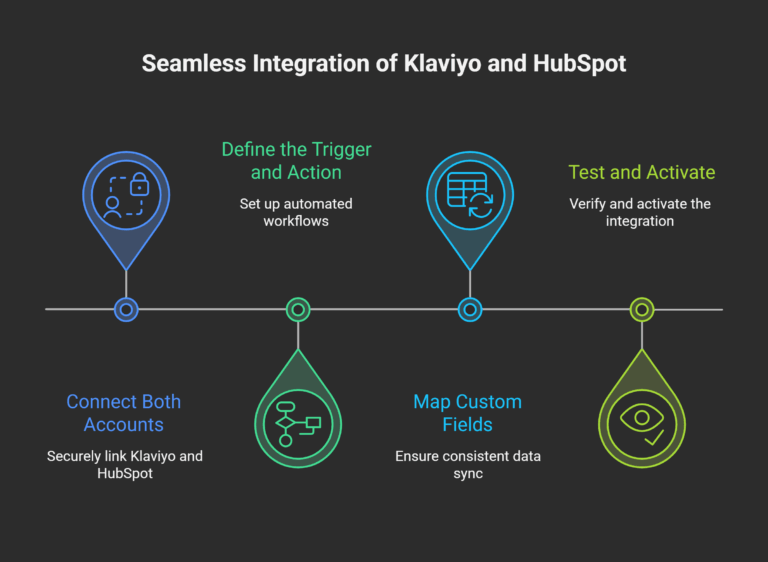
Common Use Cases for Klaviyo HubSpot Integration
Once the integration is in place, it opens the door to a wide range of marketing automations and data sync use cases. These include:
Lead Nurturing Automation
Send hyper-targeted Klaviyo emails when a lead changes stage in HubSpot, such as moving from Marketing Qualified Lead (MQL) to Sales Qualified Lead (SQL).
Behavior-Based Segmentation
Segment your audience in Klaviyo based on their HubSpot activities, such as page visits, form submissions or webinar registrations.
Abandoned Cart Follow-Ups
Transfer ecommerce activity from HubSpot to Klaviyo and set up automated emails for abandoned cart recovery.
Dynamic Campaign Reporting
Combine Klaviyo email metrics with HubSpot CRM reporting to analyze how email campaigns contribute to deals or revenue.
How Does Mailchimp Compare in a HubSpot Workflow?
Many businesses compare Klaviyo with Mailchimp when evaluating marketing automation options. While both platforms are popular, Klaviyo advanced automation logic and ecommerce focus make it a better fit for businesses looking for behavioral email marketing. Mailchimp is more suited for general newsletters and basic automations.
If you’re already using HubSpot and considering a marketing automation platform, Klaviyo tends to align better with dynamic, real-time triggers and advanced segmentation use cases.
Can Monday.com Work Alongside Klaviyo and HubSpot?
While Monday.com doesn’t directly integrate with Klaviyo or HubSpot out of the box, it plays a useful role in marketing project management.
For example:
This setup keeps your internal teams organized while your marketing automations continue to run in the background.
Potential Integration Challenges and Fixes
While the integration is straightforward with the right tools, some users encounter these common issues:
1. Contact Duplication
If both platforms collect the same lead independently, duplication can occur. This can be resolved by setting email as a unique identifier during setup.
2. Missing Data Fields
Custom fields like user preferences or purchase history may not sync by default. Make sure to manually map these fields so they align correctly in both platforms.
3. Sync Delays
Some integrations run on schedules (e.g., every 15 minutes), causing slight delays in real-time automation. Choose real-time syncing where possible for critical workflows.
Conclusion
If you’re wondering, “Does Klaviyo integrate with HubSpot?” The answer is yes and doing so can significantly improve how you manage contacts, segment audiences and run automated campaigns.
For businesses aiming to scale their marketing efforts, the combination of Klaviyo behavioral targeting with HubSpot CRM depth is a powerful advantage. Add project coordination with Monday.com into the mix and you have a comprehensive marketing operations ecosystem.
Need help setting up your Klaviyo integration with HubSpot the right way? Get in touch with Mpire Solutions experts in HubSpot consulting and marketing automation.
FAQs
1. Does Klaviyo integrate with HubSpot directly?
No. There is no native integration between Klaviyo and HubSpot. However, third-party tools or APIs allow you to connect them for automated data sync.
2. Can I use HubSpot workflows to trigger Klaviyo emails?
Yes, through integration tools, you can set HubSpot workflow events to trigger specific Klaviyo email flows like welcome series or cart recovery.
3. How do I sync HubSpot contacts into Klaviyo?
Use an automation tool to create a sync flow. Define HubSpot as the source and Klaviyo as the destination and map the necessary contact fields.
4. Is Klaviyo better than Mailchimp for HubSpot users?
Klaviyo offers more sophisticated behavior-based triggers, which is ideal for ecommerce and data-driven marketing. Mailchimp is simpler but less flexible.
5. Can I manage both Klaviyo and HubSpot campaigns in Monday.com?
While Monday.com doesn’t integrate directly, it can help manage planning and campaign timelines through connected boards and task assignments.
Relevant Guide
What Is HubSpot Onboarding? A Complete Guide to Getting Started Right
How Much Does It Cost to Be a HubSpot Agency in 2025?
What is a HubSpot Agency for Startups, SMEs and Enterprises?
HubSpot Sales Hub Implementation
HubSpot Marketing Hub Implementation
HubSpot WooCommerce Integration Services
 HubSpot Consulting Needs
HubSpot Consulting Needs  Custom Automation Plan
Custom Automation Plan