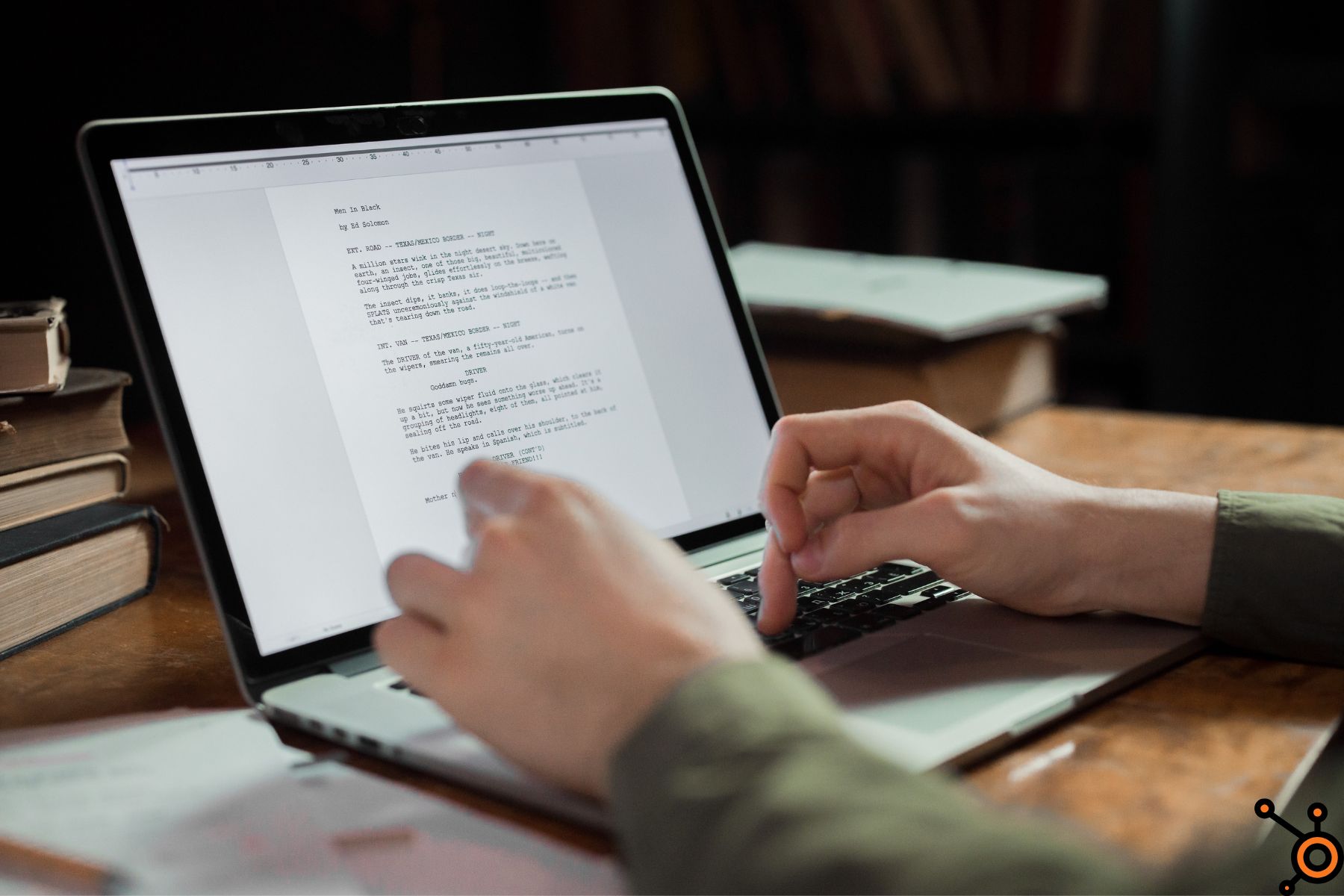Odoo vs HubSpot CRM – Detailed Comparison of Features, Pricing, Pros & Cons
Odoo vs HubSpot CRM – Detailed Comparison of Features, Pricing, Pros & Cons

Choosing between Odoo and HubSpot for your customer relationship management needs can be challenging – they’re both popular platforms with passionate users, yet they serve different purposes.
In fact, HubSpot now serves over 228,000 customers worldwide, while Odoo boasts more than 12 million users across the globe.
This extensive user base shows that each platform delivers significant value. But Odoo vs HubSpot isn’t an apples-to-apples comparison: one is an all-in-one business suite (ERP + CRM) and the other is a specialized inbound marketing and CRM platform.
In this comprehensive comparison, we’ll explore HubSpot vs Odoo in depth – looking at their features, pricing, pros and cons, and ideal use cases for startups, SMEs, and enterprises. By the end, you’ll understand the key differences between Odoo CRM vs HubSpot CRM and be able to decide which platform is best suited for your business unique needs.
Overview of HubSpot and Odoo CRM
HubSpot and Odoo approach CRM from two very different angles.
HubSpot was born as a marketing-focused CRM platform, excelling in tools for marketing automation, sales pipeline management, and customer service. Its a proprietary cloud-based platform designed to help businesses attract leads and nurture customers through inbound marketing. HubSpot integrates marketing, sales, and support features under one umbrella, but it does not handle back-end operations like inventory or accounting.
In other words, HubSpot focuses on the front-office customer experience – think lead generation, email campaigns, sales tracking, and customer support. Odoo, on the other hand, started as an open-source ERP (Enterprise Resource Planning) system and includes CRM as one part of its extensive suite. Odoo is a comprehensive business management platform that covers not just CRM, but also modules for accounting, inventory, e-commerce, HR, manufacturing, and more.
Odoo CRM is integrated with these other apps, giving a true all-in-one solution for managing everything from leads and sales to invoices and supply chain.
The trade-off is that Odoo breadth can add complexity – it may require more setup and learning, whereas HubSpot is laser-focused on being easy to use for sales and marketing teams.
In summary, HubSpot is primarily a CRM and marketing automation platform aimed at improving customer engagement, sales, and service, especially for companies focused on inbound marketing
Keeping these differences in mind, lets compare the features side by side.
Features Comparison: HubSpot vs Odoo CRM
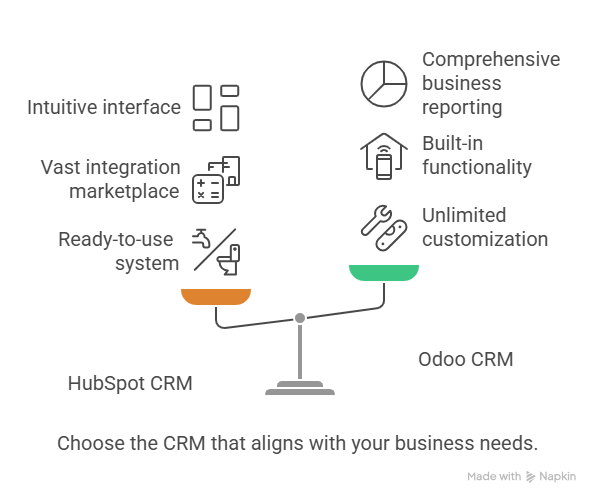
When comparing Odoo CRM vs HubSpot CRM features, its clear that Odoo offers more breadth, while HubSpot offers depth in sales/marketing.
Both provide the essentials of customer relationship management – contact management, deal tracking, pipelines, and automation – but with different strengths beyond that core.
CRM Core Features
Both HubSpot and Odoo allow you to manage contacts, track leads/opportunities, and monitor your sales pipeline. HubSpot CRM is known for its visual deal pipeline and easy drag-and-drop interface for moving deals through stages.
Odoo CRM similarly uses a Kanban-style pipeline and offers customizable stages, plus tight integration with email (incoming emails can automatically create or update leads/opportunities).
Each provides tools for activities (meetings, calls, tasks) and reminders to keep sales reps on track.
Marketing and Lead Generation
This is where HubSpot really shines.
HubSpot includes a robust Marketing Hub with tools for email marketing, blogging, landing pages, social media scheduling, SEO recommendations, and marketing automation workflows.
It embodies the inbound marketing methodology – helping you attract visitors and nurture leads with content.
Odoo does have marketing apps (Email Marketing, SMS marketing, Social Marketing, Events, etc.) and even a Website Builder and eCommerce module.
Odoo marketing features are more basic compared to HubSpot advanced automation and optimization tools. For businesses where content marketing and lead nurturing are top priority, HubSpot provides a more comprehensive marketing toolkit out-of-the-box.
Sales and Commerce
Both platforms support sales teams, but in different ways. HubSpot Sales Hub offers tools like email sequencing, meeting scheduling, quotes, deal forecasting, and even built-in calling (VoIP) with call recording. It leverages automation to manage follow-ups and can send alerts when prospects engage with emails or proposals.
Odoo Sales app goes further into the order management process: you can create quotations/orders, manage products, handle subscriptions or rentals, and even run a Point of Sale for retail – all integrated with inventory and invoicing.
If your “sales” involve actual products, inventory, or subscription billing, Odoo provides those capabilities natively (e.g., an integrated sales order and billing system whereas HubSpot would require integration to an external system for inventory or product fulfillment.
Customer Service
HubSpot Service Hub includes a ticketing system, customer feedback surveys, knowledge base, and tools for customer support teams (like routing tickets, canned responses, etc.)
Odoo has a Helpdesk app and Live Chat, but these are less prominent compared to HubSpot deeply integrated service features. Companies with a heavy customer support focus might find HubSpot built-in service module very convenient, while Odoo support tools are there but not the core emphasis of the platform.
Analytics and Reporting
Both platforms offer reporting, but the scope differs. HubSpot provides out-of-the-box dashboards for sales and marketing performance (e.g., email open rates, traffic sources, deal forecast) with pretty charts and an easy interface – great for quick insights. Odoo offers reporting too (and even a BI-style pivot table view for any data). Odoo advantage is that because it touches so many parts of the business, you can generate reports that cross modules (e.g. leads to cash analysis, inventory turnover, etc.).
On the flip side, setting up reports in Odoo might require more configuration. HubSpot reporting is very user-friendly for marketing metrics, whereas Odoo yields a more holistic business reporting (including financials) if configured properly.
Customization and Flexibility
Odoo is open-source and extremely customizable – you can add custom fields, create new modules, or even modify the source code. There are third-party apps or you can build your own features if something is missing.
This flexibility is a huge plus for businesses with unique needs. HubSpot, being a closed platform, doesn’t allow you to alter its core code; customization is mainly through its settings (like creating custom properties/fields, custom pipelines) and by connecting third-party integrations. You can automate processes in HubSpot with its workflow automation, but you are somewhat limited to what HubSpot interface supports.
In short, Odoo offers unlimited customization potential (with the help of developers)
whereas HubSpot offers a polished, ready-to-use system with “configuration not code” customization.
Integrations
HubSpot has a vast marketplace of 1,000+ integrations (Slack, Gmail, Shopify, Mailchimp, you name it).
This makes it easy to connect HubSpot with other software you use. Odoo, meanwhile, often doesn’t need external integrations for many functions because a lot is built-in (if you’re fully on Odoo suite). But it also provides integration capabilities: theres an API, and many community-built connectors (for example, you can integrate payment gateways, eCommerce platforms, or even HubSpot itself via the Odoo app store)
However, integrating Odoo with third-party tools might require more technical effort in some cases. If you rely on many best-in-class separate apps, HubSpot plug-and-play integration library is very attractive whereas Odoo shines when you prefer a single system for most needs.
Ease of Use
HubSpot is widely praised for its intuitive and modern interface. New users often find it easy to navigate and adopt with minimal training – one of HubSpot biggest selling points is its low barrier to entry for small teams
Odoo interface has improved over the years and is quite user-friendly for an ERP, but when you have a lot of modules installed, the system depth can be overwhelming at first.
You might need a bit of training or an implementation partner to set it up optimally. In short, HubSpot CRM is generally easier for non-technical users out-of-the-box, whereas Odoo offers more power but may require more effort to learn.
Mobile Access
Both platforms offer mobile apps. HubSpot mobile app is polished and lets you access contacts, deals, and even some marketing tools on the go, which sales reps appreciate. Odoo also has mobile apps and a responsive web interface for its modules. If your team works from mobile often, both have you covered, though HubSpot focus on CRM functions means its mobile experience is streamlined for those tasks.
Advanced Technologies
Both HubSpot and Odoo are embracing new tech like AI.
HubSpot uses AI for things like predictive lead scoring and content suggestions, helping sales and marketing teams prioritize leads and optimize content.
Odoo has introduced AI features for smart scheduling, predictive maintenance, and inventory forecasting, leveraging historical data to improve operations
While these AI features might not be the core deciding factor, its good to know that both platforms are keeping up with innovation to make your workflows smarter.
HubSpot CRM vs Odoo Comparison
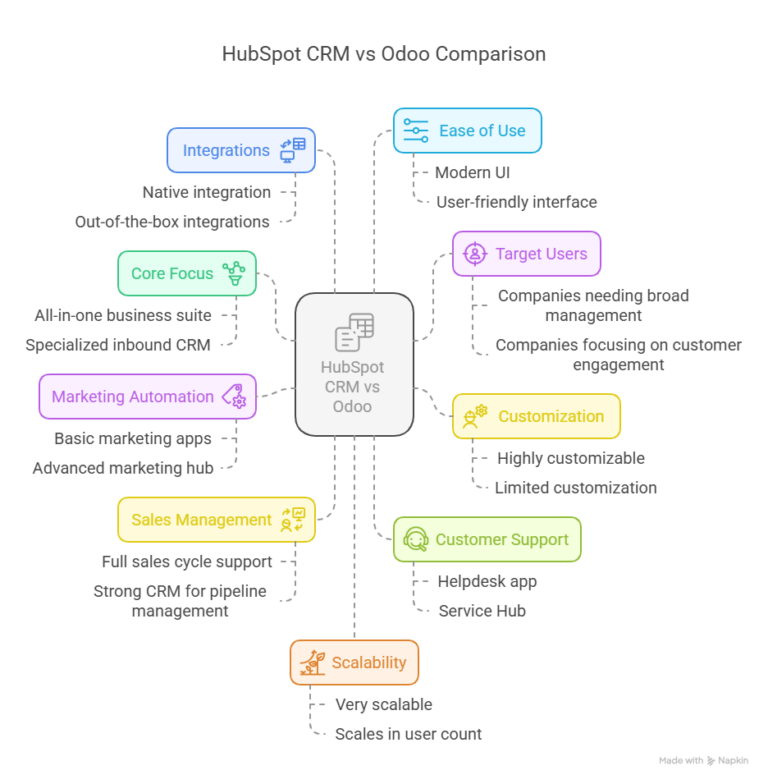
To visualize some key differences in features between the two platforms, heres a feature comparison table summarizing Odoo vs HubSpot:
| Feature/Aspect | Odoo CRM (Part of Odoo ERP) | HubSpot CRM (Sales/Marketing Platform) |
|---|---|---|
| Core Focus | All-in-one business suite (ERP + CRM) – covers CRM, accounting, inventory, etc. | Specialized inbound CRM for sales, marketing & support (no ERP features like inventory). |
| Target Users | Companies needing broad business management (incl. operations). Used by product-based businesses, manufacturers, etc, | Companies focusing on customer acquisition & engagement. Popular with small to mid-sized businesses, agencies, and service teams. |
| Customization | Highly customizable (open-source; add modules or modify code freely). Adapt the system to complex or unique processes. | Limited customization (proprietary). Configure within provided options; relies on integrations for extended functionality. |
| Marketing Automation | Basic marketing apps (email, SMS, social, events) available; less advanced automation out-of-box. Suitable if marketing needs are simple or you integrate another tool. | Advanced marketing hub with email campaigns, blogging, SEO, lead nurturing workflows, landing pages, and more for robust inbound marketing. |
| Sales Management | Full sales cycle support: CRM plus quotes, sales orders, invoicing, subscriptions, inventory integration, etc. Great for managing transactions and post-sale processes in one system. | Strong CRM for pipeline management: contact/deal tracking, meeting scheduler, quotes, and AI-driven sales insights. Transactional processing (orders/inventory) requires external systems. |
| Customer Support | Helpdesk app, live chat, and customer portal available (customers can self-service for things like viewing their orders/invoices). Requires configuration; support features not as unified as HubSpot. | Service Hub offers built-in ticketing, knowledge base, feedback surveys, and customer portals for support. Ready-to-use tools for support teams to manage customer issues. |
| Integrations | Native integration between Odoo apps; 16,000+ third-party apps in Odoo marketplace. Robust API for custom integrations. May need developer help for some integrations. | 1,000+ out-of-the-box integrations with popular SaaS tools. Easy app marketplace – plug and play integration for most common services (Slack, Shopify, QuickBooks, etc.). |
| Ease of Use | Modern UI but can be complex if many modules are used. Usually requires some training or IT support to fully exploit all features. | Extremely user-friendly interface; quick onboarding for teams. Designed for non-technical users to start immediately with minimal setup. |
| Scalability | Very scalable – add/remove modules as you grow; no hard limits. Can support large operations if configured right. Scaling might involve technical customization. | Scales in user count and contacts, but costs rise significantly as you add contacts or upgrade tiers. Some limits in customization might appear at large scale. Primarily designed for SMB scale, though Enterprise tier supports larger teams. |
| Hosting/Deployment | Available as cloud (Odoo Online or Odoo.sh) or on-premise. You have flexibility to host yourself or use Odoo cloud. | Fully cloud-based (SaaS). No on-premise option – you access via browser or mobile app. HubSpot handles all hosting/security for you. |
Pricing Comparison: HubSpot vs Odoo

Cost is often a deciding factor in the HubSpot vs Odoo CRM debate, and the two products have very different pricing models. Lets break down how each is priced and what to expect in terms of budget.
HubSpot Pricing
HubSpot offers a mix of free tools and tiered premium plans. The pricing can vary depending on which “Hubs” you use (Sales, Marketing, Service, etc.) and your contact list size (for marketing features). Heres a simplified breakdown:
Free CRM
HubSpot core CRM features (contacts, deals, tasks, basic email marketing, etc.) are available for free for unlimited users. This is one of HubSpot biggest attractions – a small team can start at no cost and get value immediately. The free tier includes limited versions of the Sales, Marketing, and Service tools (e.g., limited email sends, limited templates, etc.).
Starter
Starts around $20 to $50 per month (HubSpot quotes €15/month per user for Sales Starter in some regions.
The Starter plan removes HubSpot branding and increases limits – its good for small businesses that need more than the free tier offers, like additional email marketing power or ad management. Starter still has relatively basic features but with fewer restrictions.
Professional
This is a big jump in price and functionality. For example, HubSpot Professional (for a bundle of Marketing, Sales, Service) can cost around $800–$1,000+ per month (Marketing Hub Pro alone is ~$800/mo for 2,000 contacts)
Katana 2025 report noted the Professional Customer Platform at €1,143/month (including 5 users).
Professional tier unlocks advanced automation, workflows, teams permissions, advanced reports, and much higher limits – suitable for growing companies that need serious marketing automation or sales sequences. Keep in mind HubSpot often requires a one-time onboarding fee for Professional tier.
Enterprise
HubSpot Enterprise is for larger organizations and comes at a premium price – often $3,600 to $5,000+ per month range (Katana cited €4,200/month including 7 users for an enterprise bundle).
Enterprise adds features like hierarchical teams, custom objects in the CRM, predictive lead scoring (if not already in Pro), and other enterprise-level features. At this level, HubSpot is quite an investment, but still often cheaper and simpler than enterprise CRM giants like Salesforce. Enterprise also allows more contacts (though if you have hundreds of thousands of contacts, be aware you’ll pay extra for those in HubSpot pricing model).
Additional Costs
With HubSpot, contacts and add-ons can affect pricing. The free tier includes 1 million contacts but once you use marketing features, only a certain subset are “marketing contacts” before incurring charges. If you exceed included contacts in Professional/Enterprise, you pay more in tiers (e.g., ~$50 per 1,000 additional contacts on Marketing Hub).
Also, certain add-ons (like the AI content assistant, advanced reporting, or API call add-ons) might add cost.
Support
HubSpot standard support is free, but if you want dedicated technical consulting, thats a separate service.
In summary, HubSpot pricing starts free but can scale up significantly as you unlock higher-tier features or grow your contact list.
The benefit is you can start at no cost and upgrade gradually. The downside is that fast-growing businesses sometimes experience sticker shock with HubSpot if they need to jump to Professional or add a large number of contacts.
Odoo Pricing
Odoo pricing model is modular and generally very affordable for the functionality it provides. There are a few ways to use Odoo, and pricing differs for the open-source vs. enterprise versions:
Odoo Community (Open-Source Version)
This is free. You can download Odoo Community edition and use it without licensing fees, hosting it yourself. It includes a lot of modules (CRM, Sales, Inventory, etc.), but some advanced features and official support are not included.
Essentially, if you have the IT resources, you can run Odoo for just the cost of your infrastructure. Many startups or developers use Community edition to avoid subscription costs.
Odoo Online (Enterprise)
Odoo Enterprise is the paid offering with additional features (and support). Odoo pricing is typically per user per month, plus sometimes per-app fees depending on the plan. As of recent figures, Odoo Standard plan starts around €11.90 per user per month, and a Custom plan at €17.90 per user/month.
Notably, Odoo Online also offers one free app for unlimited users – meaning if you only need one module (say just the CRM module), you can use that on Odoo cloud without paying for licenses.
This is a great option for small businesses: for example, you could use Odoo CRM for free (with unlimited user seats) as long as you don’t add a second app. If you need two or more apps, then you’d start paying per user.
Hosting and Implementation Costs
If you opt for Enterprise but self-host (or use Odoo.sh), you’ll pay the licensing per user and possibly a hosting fee. Many businesses also go through Odoo partners for implementation which can add one-time costs for setup/customization.
Customization costs should be considered – one of Odoo pros is you can tailor it, but hiring a developer or consultant to do so is an extra expense (though this is one-time, not recurring licensing).
Support
With Odoo Enterprise (paid), you get official support and updates.
With the free Community edition, you rely on community support or paid partners.
Odoo free users (Community) have limited official support, which is a trade-off for the cost savings.
Enterprises that need guaranteed support often go for the paid version.
To put it simply, Odoo can often be run at a fraction of the cost of HubSpot.
Even a paid Odoo subscription for a small team might end up in the low hundreds of dollars per month, which is often just the tax you’d pay on a HubSpot Professional plan.
Bottom line on pricing
If budget is a primary concern and you have some technical capability, Odoo free or low-cost plans are extremely attractive (you get a lot of software for very little money).
HubSpot, while pricier at upper tiers, provides a lot of convenience and may save you effort in other ways (like quicker time to value, less need for IT staff or developers to set things up). It often comes down to paying in money (HubSpot) vs paying in time/effort (Odoo).
Pros and Cons of Each Platform
Now that we’ve covered features and pricing, lets distill the key pros and cons of HubSpot vs Odoo.
Both platforms have their advantages and limitations, which often mirror each other due to their differing philosophies.
Odoo Pros
Odoo brings a multitude of business applications under one roof.
This is a huge advantage for businesses that want a single integrated platform.
Your CRM, inventory, e-commerce, accounting, HR, project management – all can live in Odoo, which means data flows seamlessly between departments. No need to juggle separate tools for each function.
Highly Customizable (Open Source)
Odoo open-source architecture is a major plus. You have the freedom to customize the software to your exact needs – whether thats adding new fields, creating custom workflows, or even building entirely new modules.
Theres a large community and many ready-made modules (over 16k apps) that you can plug in.
This flexibility means Odoo can adapt to unique or complex business processes that other CRM systems might not handle.
For example, if you need a custom quotation approval process or a specific integration, Odoo lets your developers make it happen.
Cost-Effective
As discussed in pricing, Odoo can be extremely cost-effective. The Community edition is free, and even the Enterprise pricing is relatively low per user.
You’re not paying per contact or per lead. For small businesses or startups, Odoo free app option allows you to use, say, the CRM module without any subscription fee.
This affordability makes Odoo attractive to startups and growing companies that need to watch expenses.
Seamless Integration of Modules
Because Odoo apps are all part of one platform, they integrate natively.
CRM ties directly into Sales (quotes/orders), which ties into Inventory and Accounting, etc.
This means less manual data transfer between systems – your CRM leads can convert to sale orders and invoices in one click. If having an integrated end-to-end workflow is important, Odoo excels at that grows.
Multi-industry Use & Community Support
Odoo broad functionality means it can fit many industries (manufacturing, retail, services, etc.). The user community is huge (millions of users), so there are forums, tutorials, and partners available. Its battle-tested in various scenarios.
Odoo Cons
Odoo power and flexibility come at the cost of complexity. Setting up Odoo to fit your business may require significant configuration and learning. Users often need training to use all the modules effectively.
If you’re implementing several apps (CRM + inventory + accounting, for example), you might need an expert to configure things. Compared to HubSpot, which you can often get running in a day, Odoo might feel overwhelming for non-technical users initially.
User Interface Less Focused on CRM-Only Simplicity
While Odoo interface is modern, its not as streamlined solely for CRM usage as HubSpot is. In Odoo, a sales rep might see a lot of menus (Sales, CRM, Invoicing, etc.), which could be distracting if you only care about a narrow set of features. Odoo design is improving, but some find HubSpot polished UI and guided setup more “friendly” especially for marketing tasks.
Limited Out-of-the-Box Marketing Depth
Odoo marketing tools (email, social, etc.) are serviceable but not as advanced as HubSpot.
For a company that needs sophisticated marketing automation, Odoo either requires additional plugins or just doesn’t match the depth of dedicated marketing software.
This isn’t a con if you weren’t planning on using Odoo for marketing automation, but its worth noting that Odoo CRM by itself won’t replace a platform like HubSpot or Mailchimp for complex nurturing campaigns.
Support and Documentation Gaps
If using the free Community edition, official support is basically nil – you rely on community forums or paid consultants.
Even Enterprise users sometimes report that Odoo support can be slow or not as comprehensive as they’d like.
HubSpot, in contrast, has a ton of documentation and the HubSpot Academy for training. Odoo documentation exists and there are tutorials, but you might have to do more digging for answers.
Essentially, unless you have a good Odoo partner or in-house expert, support might be a challenge (especially for free users).
Upgrades and Maintenance
Because Odoo is customizable, upgrading to a new version can be tricky if you’ve made a lot of changes. Each year Odoo releases a new version – if you want those new features, you may need to migrate your customizations.
This is manageable (and Odoo provides tools for it), but its an overhead to be aware of. With HubSpot, upgrades are continuous and handled by HubSpot without you worrying.
In short, Odoo CRM pros lie in its flexibility, cost, and broad functionality, making it ideal for businesses that need more than just a CRM and want control over the software. The cons are the flip side – it requires more effort to implement and use effectively, and its not as laser-focused on any single domain (like marketing) as HubSpot is.
Pros and Cons of HubSpot CRM
HubSpot Pros
HubSpot design is frequently lauded for being clean and intuitive. Companies can often get started without a dedicated IT person or extensive training.
The navigation, dashboards, and overall user experience are crafted for simplicity. This is especially beneficial for small businesses or teams that don’t have technical staff – you can literally sign up and start tracking contacts and sending emails on day one. HubSpot also provides a wealth of free training (HubSpot Academy courses) to help users get the most out of the features.
Inbound Marketing & Automation Features
HubSpot is arguably one of the best in class for marketing automation. You get tools to create content (blog posts, landing pages), optimize for SEO, schedule social media, and run email campaigns all in one place.
The CRM ties in with these, so your contacts’ interactions (email opens, website visits) feed into their timeline. The automation workflows allow you to do things like send drip email series, rotate leads to sales reps, or score leads based on behavior – powerful capabilities that would require multiple tools (or a lot of custom code) to replicate in other systems. If generating and nurturing leads is a key focus, HubSpot provides tremendous value.
Integration Ecosystem
HubSpot plays well with others. Its Marketplace of over 1,500 integrations means you can connect it to Gmail/Outlook (for email logging), Slack (notifications), e-commerce platforms (Shopify, WooCommerce), accounting software, webinar tools – you name it.
This means HubSpot can fit into your existing software stack easily. For example, you can use QuickBooks for invoices and still use HubSpot for CRM, and have them talk to each other via an integration.
This flexibility through integrations can sometimes offset HubSpot lack of ERP features, since you might already have a specialized tool that you can connect.
Free CRM and Scalable Plans
The fact that HubSpot offers a free-forever CRM is a big pro. It lowers the barrier to entry – you can start using it with no commitment and see value. As your needs grow, you can opt into paid tiers.
This scalability is nice because you’re not forced to pay from day one; you invest in HubSpot as your usage justifies it. Even on paid plans, you can choose just Sales Hub or just Marketing Hub if you don’t need everything, potentially optimizing cost. Also, HubSpot modular approach (multiple hubs) means you can incrementally adopt more of the platform.
Excellent Support & Resources
HubSpot provides 24/7 customer support for paid customers, and even free users get access to community support and the rich knowledge base.
The HubSpot Academy is a free resource with courses and certifications on inbound marketing, sales, etc., which not only help you use HubSpot better but also educate your team on best practices. This emphasis on education and support is a big plus – it helps teams actually succeed with the software.
Many user reviews cite HubSpot support and customer success resources as top-notch.
Refinement and Reliability
Because HubSpot is a mature SaaS product focused on CRM/inbound, it tends to be very stable and well-optimized for those use cases.
You generally won’t run into weird bugs in core features (they do happen occasionally, but not commonly). And you don’t have to worry about maintaining the software or servers – HubSpot takes care of all of that in the cloud.
HubSpot Cons
The flip side of HubSpot rich features is that the cost can climb quickly. Advanced features are locked behind Professional and Enterprise tiers, which are pricey.
A small business might start free, but if they grow their contact list and need marketing automation, they might suddenly need to shell out hundreds or thousands per month.
Additionally, the way HubSpot charges for contacts (for Marketing Hub) means companies with large marketing databases will have high recurring costs. This “sticker shock” is a common criticism – some users feel that once you outgrow the free/starter, HubSpot value-for-money diminishes unless you’re fully utilizing those advanced features.
In contrast, Odoo is relatively flat in pricing as you scale users.
Limited Beyond Sales/Marketing Scope
By design, HubSpot is not an ERP or comprehensive business system. If you need to manage inventory, do detailed accounting, manufacturing, etc., HubSpot alone can’t do it.
You will need other software for those functions, which introduces the need to integrate or operate multiple systems. For some businesses, this is fine (not everyone needs inventory management in their CRM). But for others, it means HubSpot only solves part of their needs. Odoo advantage is you can manage back-office operations in the same system; with HubSpot you’ll be maintaining separate tools for CRM vs. ERP. In short, HubSpot has a narrower feature set – great for front-office, nonexistent for back-office.
Customization Constraints
While HubSpot allows custom fields and workflows, you are ultimately limited to the capabilities the platform provides. If HubSpot doesn’t natively do something, you might have no choice but to integrate a third-party or live without that feature. You can’t build your own module within HubSpot like you could in Odoo. For example, if you want a very custom lead assignment rule or a bespoke process flow, you may hit a wall if HubSpot workflow tool can’t accommodate it. Developers can use HubSpot APIs to extend functionality to a degree, but its not the same as having full access to the codebase. This means less flexibility for unique needs – for most standard business processes HubSpot is fine, but very niche requirements might not be met.
Support Limitations on Free Tier
If you’re on the free plan, you don’t get direct support (no live chat or phone support). You have to rely on the community or knowledge base.
This is understandable – HubSpot can’t provide one-on-one support for all free users – but its a con to be aware of. On paid plans, this issue goes away, but then again you are paying for it. Odoo community edition has a similar con (no official support), so both have this limitation for free users.
Potential for Feature Bloat
Some users mention that with HubSpot rapid addition of features, parts of the software can feel a bit cluttered or underutilized if you only need certain things. For instance, HubSpot includes a CMS (for your website) – not everyone uses it, but its there. This isn’t a huge issue (you can simply ignore what you don’t need), but occasionally the platform “all-in-one CRM for inbound” can be overkill if you literally just wanted a simple contact manager. In that case, you might find HubSpot myriad options unnecessary. This is a minor con and only for specific scenarios (and arguably, Odoo can feel bloated too if you install every app).
In summary, HubSpot pros center on usability, powerful sales/marketing features, and a strong support ecosystem, making it a favorite for companies that want quick results in customer acquisition and retention.
The cons mainly relate to cost and scope: it can get expensive as you grow, and it won’t handle operations beyond the CRM realm. Many businesses start with HubSpot for its strengths in driving growth and later might integrate it with other systems or consider alternatives if they outgrow its cost structure.
Odoo vs HubSpot CRM Ratings
To put user sentiment in context: HubSpot CRM enjoys slightly higher average user ratings (often around 4.5/5) with users loving its ease of use, while some criticize the pricing as they expand.
Odoo CRM users appreciate the value for money and integration, giving it solid ratings (~4.1/5) but note that the platform can be complex and that customer support responsiveness is an area for improvement.
These pros and cons align with those ratings – HubSpot is polished and user-friendly, Odoo is powerful and cost-effective but more challenging to master.
Specific Use Cases – Which Businesses Are Best Suited for Odoo vs HubSpot?
Finally, lets talk about which types of businesses or scenarios align best with Odoo or HubSpot.
The decision often depends on your industry, company size, and the problems you’re trying to solve. Here are some use-case based guidelines:
Startups and Small Businesses
If you’re a startup or very small business, you likely have limited budget and a need to get up and running quickly.
HubSpot CRM is extremely appealing here because of its free plan and quick setup. For a fledgling company focused on acquiring customers (and especially if you’re tech or service oriented), HubSpot provides instant value – you can set up a basic sales pipeline and start capturing leads from your website within a day.
The free tools for email marketing, basic CRM, and the wealth of learning resources are perfect for a startup that might not have CRM experts on staff. Additionally, if you’re a startup emphasizing marketing (perhaps a new SaaS product using content marketing to get users), HubSpot inbound marketing features will be a huge boon.– this applies to many startups as well.
That said, Odoo can also be a smart choice for startups in certain cases.
If you are a startup with a product (say, designing a hardware gadget, or running an e-commerce store) you might quickly find you need more than just CRM – you might need to manage inventory, manufacturing, or finances.
Implementing Odoo from the start could give you an integrated foundation to grow on. Also, Odoo free one-app plan means if your startup initial need is just a CRM, you can use Odoo CRM at no cost and later easily enable other modules as your operations expand.
If you have a tech-savvy co-founder or developer in the team, setting up Odoo Community edition on a $10 cloud server could cover a lot of your needs essentially for free.
The trade-off is the initial setup and learning curve – a scrappy startup without technical resources might struggle with Odoo, whereas HubSpot would be straightforward.
So, for most early-stage startups focusing on getting customers quickly and managing basic relationships, HubSpot CRM is usually the go-to (plus its very popular in startup circles).
For a startup that operations-heavy from day one (maybe a small manufacturing or a retail venture), Odoo could save you from piecing together multiple software later.
Small to Medium Enterprises (SMEs)
SMEs have more established processes than startups and often a need for more efficiency as they scale. Choosing HubSpot vs Odoo for an SME will depend on where the pain points are:
SMEs focused on Sales/Marketing Growth
If your company (say 20-200 employees) is primarily looking to boost sales, improve marketing ROI, and standardize customer service, HubSpot is very attractive. Many SMEs choose HubSpot to replace a collection of disparate marketing tools, because it gives a unified platform that management can easily get reports from.
For example, a professional services firm or a B2B company with a sales team could benefit from HubSpot Sales Hub deal tracking and automated follow-ups, combined with Marketing Hub to generate leads.
The intuitive nature means less training overhead for your team, and HubSpot scalability means it can grow with you up to a point.
Marketing agencies themselves often use HubSpot (not only do they recommend it to clients, they use it to manage their own pipeline).
So for SMEs in areas like consulting, software, agencies, or any business where finding and nurturing customers is the primary challenge, HubSpot provides a lot of value.
SMEs with Complex Operations or Product Focus
If your business has complexity beyond just selling – for instance, you have to manage supply chain, inventory, multiple departments – then Odoo becomes very appealing.
Imagine an SME manufacturer or a distribution company
Odoo can handle manufacturing resource planning, inventory tracking, purchase management, and it has a CRM to manage clients/distributors. Using Odoo means the SME can avoid buying an expensive ERP like SAP or Netsuite, while still getting robust functionality.
Odoo is often cited as a great choice for product-based businesses (manufacturing, retail, e-commerce) because it ties front-end and back-end together.
SMEs in these sectors often find HubSpot insufficient since HubSpot won’t manage their warehouse or financial ledgers. Another use case is an SME that highly values custom workflows – perhaps a company with a very unique process or niche industry requirement. Odoo flexibility would let them tailor the system to fit those needs, whereas HubSpot might not adapt as easily.
Budget considerations for SMEs
Many mid-sized companies also weigh the long-term cost. HubSpot annual cost for, say, 50 users on Professional could be quite significant, whereas 50 users on Odoo Enterprise might still be very reasonable.
If the SME has an IT team or can hire an Odoo implementation partner, they might opt for Odoo to save recurring costs and get a fully custom system. On the other hand, an SME without IT resources might gladly pay HubSpot to not worry about infrastructure. It really depends on the company strategy.
A practical example
A manufacturing SME might choose Odoo so that their CRM, manufacturing and inventory management are all in one place – they could track a lead in CRM, convert to a sales order, automatically deduct stock and trigger manufacturing, then invoice – all in Odoo.
Meanwhile, a marketing-driven online business (perhaps an e-commerce that mostly dropships product) might lean HubSpot to maximize inbound traffic and customer conversion, while using another platform like Shopify for actual orders (and then integrating the two).
Enterprises (Large Businesses)
For larger enterprises, the decision gets more nuanced.
Enterprises often have legacy systems, dedicated IT teams, and very specific requirements (including compliance and security considerations).
When an Enterprise might choose HubSpot
Large companies sometimes use HubSpot as a front-end tool for specific teams or purposes.
For example, a big corporation might have an ERP (SAP, Oracle, etc.) but use HubSpot for their marketing department campaigns and lead management, because HubSpot is more agile and marketer-friendly than a heavyweight ERP CRM.
HubSpot Enterprise tier has features like custom objects and advanced permissions, making it viable for bigger org structures.
Enterprises that have adopted an inbound marketing model might prefer HubSpot over forcing a more sales-oriented CRM like Salesforce on their marketing team.
Also, enterprises with multiple divisions might allow a division or region to use HubSpot if it suits their needs (because HubSpot can be implemented quicker than huge enterprise CRM projects).
However, typically if an enterprise core need is CRM at enterprise scale, they might evaluate HubSpot against the likes of Salesforce, Microsoft Dynamics, etc., which are more established in the enterprise CRM space.
HubSpot is growing upmarket though, and some enterprises do use it across the board – especially those that started with HubSpot while growing and continued with it.
The key point
enterprises will choose HubSpot if ease of use and fast deployment for customer-facing teams trump the desire for an all-encompassing integrated system. They must be aware of HubSpot limits (it won’t do ERP, so likely they have other software for that).
When an Enterprise might choose Odoo
Odoo is actually used by many large organizations (sometimes in parts of the business or in full). The fact that its open-source and can be self-hosted is a big draw for enterprises that want full control over their data and systems.
Also, the cost factor – enterprise software licenses are notoriously expensive, and Odoo can be a cost-effective alternative.
An enterprise with capable IT staff might prefer customizing Odoo to fit their processes exactly, rather than bending their processes to fit a SaaS tool. Odoo can be scaled – its architecture can handle lots of users if deployed correctly (there are case studies of Odoo handling thousands of users or very large databases).
Enterprises that operate in regions or scenarios where an all-in-one solution is beneficial (for instance, a large company in a developing market where they want to avoid multiple vendors and have everything in one open-source platform) might go with Odoo.
Also, for public sector or certain industries, open-source can be a plus for transparency and avoiding vendor lock-in.
Hybrid Approaches
Some larger companies could even use both – using HubSpot for certain customer-facing functions and Odoo (or another ERP) for the heavy lifting in operations, then integrating them. In fact, there are connectors to integrate HubSpot and Odoo.
This way, a business can enjoy HubSpot polished marketing interface and still feed data into Odoo ERP for processing orders or financials.
Enterprises have the resources to maintain such integrations.
For example, marketing and sales teams use HubSpot CRM to work with leads and customers, and once a deal is won, the customer info is pushed into Odoo for fulfillment and billing.
This “best of both worlds” approach is not uncommon in mid-large organizations.
To generalize
Enterprises should choose Odoo if they need a highly customizable, self-hosted ERP/CRM solution that can be tailored to complex processes, and they want to avoid the very high costs of traditional enterprise software.
Its excellent for companies that require extensive customization and a wide scope (beyond CRM).
Enterprises should choose HubSpot if they want to empower their marketing/sales teams with a world-class CRM quickly, and are willing to integrate it into a larger IT landscape.
It suits enterprises focusing on improving marketing and customer experience without overhauling their entire back-end. Also, if an enterprise values the ongoing innovations HubSpot provides (and doesn’t mind paying for them), HubSpot can be a long-term partner – they release new features continuously that large teams can take advantage of (for instance, advanced AI features or account-based marketing tools, etc., which an internal IT team would have to build from scratch in Odoo).
Quick Recap of Who Should Choose Which
Choose Odoo CRM if… you need an affordable, highly customizable system that can grow with your business and handle more than just CRM.
This is ideal for industries with unique or complex workflows (manufacturing, supply chain, etc.) or any company that wants a one-stop-shop software for CRM and ERP functions.
If you prefer flexibility and control over fit-and-finish, Odoo is the better fit. Its often the choice of companies that say “I want to adapt the software to my business, not adapt my business to the software.”
Choose HubSpot CRM if… you’re a business (startup, SMB, or even enterprise team) primarily looking to boost sales and marketing with minimal hassle.
Its great if you want a top-notch CRM with an excellent free plan, an easy learning curve, and rich marketing features out-of-the-box.
If your priority is to quickly align your sales and marketing and drive growth – and you’re prepared to invest in premium tiers as you scale – HubSpot is likely the ideal solution. Its also the choice for those who value strong vendor support and a polished user experience over deep customization.
To put it succinctly in the words of one comparison: “If you need flexibility and control, Odoo might be the better fit. If ease of use, sales, and marketing integrations are top priorities, HubSpot could be the ideal solution.”
There no one-size-fits-all answer – it truly depends on your organization needs and strategic priorities.
Conclusion
Odoo vs HubSpot is a classic comparison of an open-source, all-encompassing platform versus a proprietary, specialized platform.
Both are powerful in their own right. Odoo CRM offers unparalleled flexibility, a wide breadth of features (beyond CRM), and attractive pricing – making it a great choice for businesses that need a customizable, integrated solution to manage not just customer relationships but their entire operations.
HubSpot CRM, on the other hand, delivers a refined, user-friendly experience focused on what companies need to attract, engage, and delight customers – excelling in marketing and sales enablement with a quick setup and robust support ecosystem.
Relevant Guides
Can you Populate HubSpot from Google Mail Contacts