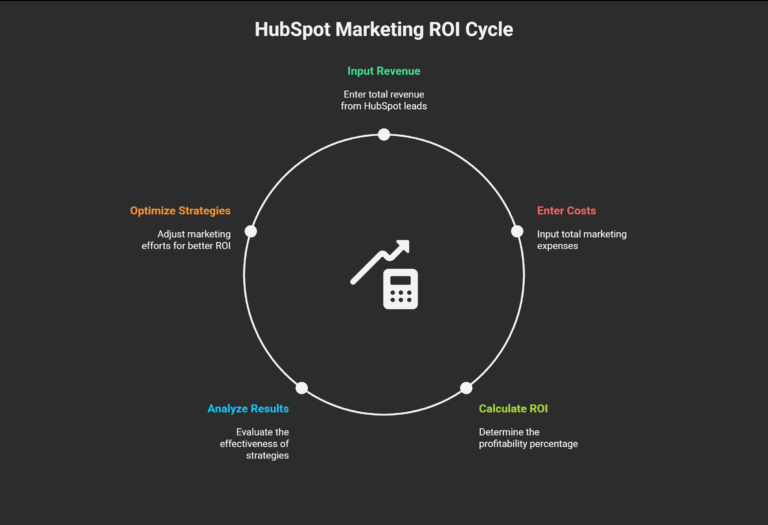HubSpot ROI Calculator: A Comprehensive Guide to Measuring Marketing Success
In the world of inbound marketing, tracking your return on investment (ROI) is crucial to understanding how well your efforts are driving business growth. A HubSpot ROI calculator, coupled with expert revenue operations consulting, can help you quantify the impact of your marketing campaigns and make data-driven decisions. Whether you’re using HubSpot for marketing automation, CRM or ads, calculating the ROI on your efforts is essential to gauge success and optimize strategies.
In this article, we’ll delve deep into what a HubSpot ROI calculator is, how it works and how you can leverage tools like the HubSpot marketing ROI calculator and HubSpot ads ROI calculator to make informed decisions. Let’s explore how these tools can transform your business approach to measuring marketing performance.
What is a HubSpot ROI Calculator?
A HubSpot ROI calculator is a tool designed to help businesses measure the return on investment for their marketing and sales efforts within the HubSpot ecosystem. It helps you track and evaluate the effectiveness of your inbound marketing campaigns, sales activities and advertising strategies in terms of revenue and cost-efficiency.
Why Use a HubSpot ROI Calculator?
As a business owner or marketer, knowing how much you’re spending versus the revenue you’re generating is fundamental for making smarter, data-backed decisions. The HubSpot ROI calculator helps you calculate:
-
The overall effect of your HubSpot marketing efforts on sales and revenue.
-
Which campaigns or channels are driving the best ROI.
-
Areas where you can reduce costs or enhance efficiency.
By quantifying the results, you gain insights that help optimize your revenue ops consulting, ensuring that every marketing dollar works harder for you.
How Does a HubSpot Marketing ROI Calculator Work?
A HubSpot marketing ROI calculator helps you assess how effective your HubSpot marketing efforts are in terms of generating revenue. The calculator works by measuring key performance indicators (KPIs) such as leads generated, conversion rates and revenue attributed to your campaigns.
Key Elements of a HubSpot Marketing ROI Calculator
-
Lead Generation: The total number of leads generated through your marketing campaigns.
-
Conversion Rate: The percentage of leads that convert into customers.
-
Cost of Acquisition: The total cost spent on marketing to acquire each lead or customer.
-
Revenue: The total income generated from the customers acquired through HubSpot campaigns.
By inputting these factors into a calculator, it provides a numerical value to the ROI, helping you assess the value of your marketing strategies.
Steps to Calculate HubSpot Marketing ROI
-
Input the total revenue generated from the leads converted through HubSpot.
-
Enter the total costs of your HubSpot marketing campaigns, including ad spend, content creation and other related expenses.
-
Calculate the ROI by dividing the revenue by the total cost, subtracting 1 and multiplying by 100.
For example:
ROI=(Revenue−CostCost)×100\text{ROI} = \left( \frac{\text{Revenue} – \text{Cost}}{\text{Cost}} \right) \times 100ROI=(CostRevenue−Cost)×100
This simple formula gives you a percentage that reflects the profitability of your marketing efforts.
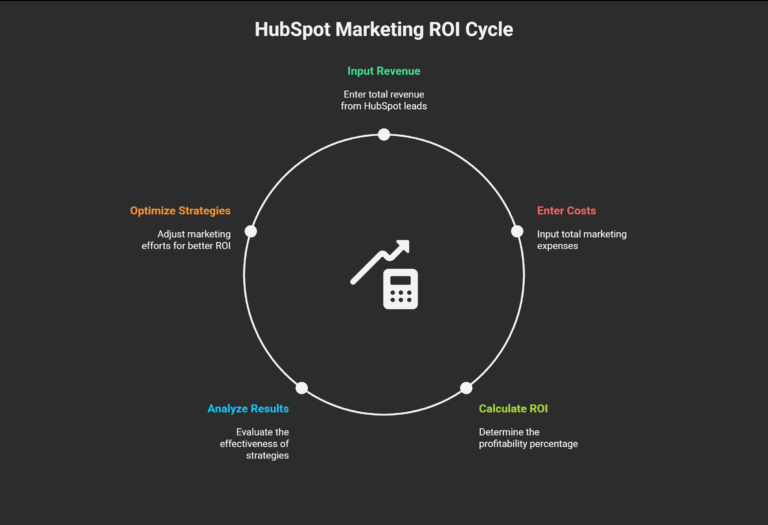
HubSpot Ads ROI Calculator: Measuring Paid Campaign Success
If you are running ads through HubSpot, using a HubSpot ads ROI calculator can give you a clear view of how well your paid campaigns are performing. Unlike organic marketing efforts, paid ads require careful tracking of ad spend, impressions, clicks and conversions.
Why Is the HubSpot Ads ROI Calculator Important?
Paid advertising can be a significant investment and it’s essential to determine whether it’s worth the cost. The HubSpot ads ROI calculator helps you assess campaign effectiveness in terms of:
-
Ad Spend: The total amount spent on the ads.
-
Impressions: The number of people who saw the ads.
-
Clicks and Conversions: How many people interacted with the ads and eventually made a purchase.
-
Revenue: The total income generated from these conversions.
How to Calculate ROI for HubSpot Ads?
The formula for calculating the ROI for paid ads in HubSpot is similar to the marketing ROI formula but with an emphasis on ad costs and revenue:
-
Input total revenue generated from conversions via ads.
-
Enter total ad spend including the cost of creating and placing ads.
-
Use the formula to calculate ROI.
By understanding the HubSpot ads ROI, you can fine-tune your ad strategies to improve performance and reduce unnecessary expenses.
How to Use HubSpot ROI Calculators Effectively
To make the most out of your HubSpot ROI calculator, follow these practical steps:
1. Regular Monitoring and Adjustments
The digital landscape is dynamic and your campaigns should evolve to stay effective. Regularly input data into your HubSpot ROI calculators to track ongoing performance. This helps in adjusting your strategies in real-time.
2. Set Clear Marketing Goals
Before using any HubSpot ROI calculator, ensure you have well-defined marketing objectives. Whether it’s increasing brand awareness, generating leads or boosting sales, having clear goals ensures that you measure the right KPIs.
3. Optimize Your Campaigns
Use insights from the ROI calculation to focus on high-performing areas. If certain channels, like HubSpot Ads, are bringing in more revenue than others, you can allocate more budget to those channels.
Why ROI Calculation is Crucial for Your Business
Accurately measuring ROI isn’t just about tracking numbers; it’s about making smarter decisions to drive growth. By leveraging HubSpot ROI calculators for both marketing and ads, businesses can:
-
Identify the most profitable strategies and tactics.
-
Cut unnecessary marketing costs.
-
Improve the alignment of marketing and sales teams.
-
Ensure that investments in HubSpot tools and features yield substantial returns.
With these insights, your business can refine its inbound marketing approach and maximize revenue opportunities.
Conclusion
Using a HubSpot ROI calculator is one of the smartest moves you can make to ensure that your marketing and sales efforts are delivering measurable results. Whether you are focused on HubSpot marketing ROI or analyzing the performance of paid ads, these calculators provide the insights you need to fine-tune your campaigns and maximize your ROI.
If you need expert help in aligning your marketing and sales strategies, consider reaching out to revenue ops consulting to optimize your HubSpot usage and grow your business efficiently.
FAQs
1. What is the HubSpot ROI Calculator?
The HubSpot ROI calculator is a tool that helps businesses measure the effectiveness of their marketing campaigns, ads and sales efforts within the HubSpot ecosystem, by calculating the revenue generated against the costs incurred.
2. How Does HubSpot Marketing ROI Calculator Help Businesses?
It helps businesses evaluate the performance of their marketing campaigns, such as lead generation, conversion rates and customer acquisition costs, ensuring they get the most value from their marketing budget.
3. How Can I Use the HubSpot Ads ROI Calculator?
The HubSpot ads ROI calculator enables you to measure the effectiveness of your paid advertising campaigns. By calculating the revenue from ad conversions versus the total ad spend, you can optimize your ad budget and improve ROI.
4. Can I Track HubSpot ROI for Free?
Yes, HubSpot offers free ROI calculators that can be used to assess the success of marketing campaigns and ads within the HubSpot platform. There are also paid tools available for more advanced tracking and analytics.
5. What Are the Key Metrics in HubSpot ROI Calculation?
The key metrics include revenue, lead generation, conversion rates, ad spend, cost per acquisition and overall sales growth attributed to HubSpot marketing and ads.
Relevant Guide
Klaviyo vs HubSpot: A Comprehensive Comparison for 2025
Is a HubSpot Module a Widget? Lets Discover Here
How to Build an Accordion HubSpot Module – Beginners Guide [Updated 2025]
How to Send HubSpot Metrics to Google Analytics – Beginners Guide
How to Force Only One Accordion Open in HubSpot – Beginners Guide
 HubSpot Consulting Needs
HubSpot Consulting Needs  Custom Automation Plan
Custom Automation Plan