The A to Z of WordPress Security

As technology is evolving by the day, it is becoming easier for businesses to use platforms like WordPress to host and build top-notch websites for their brands. However, with greater exposure to high-tech comes greater risk. Hackers and cyber-criminals are ever-present and actively searching for any opportunity to steal your precious data, and it is thus super important for businesses to try and stay a step ahead of them.
Why WordPress Security Is Important
WordPress is a content management system that is currently all the rage in the business world. According to W3Techs, WordPress powers over 40% of all the websites on the Internet, meaning that it is the single most popular content management system in the world. Attracting millions of users around the globe, this platform allows businesses of all scopes to share their ideas, promote their products and services and manage important data. But as far-reaching as this platform is, it isn’t always the most secure.
As WordPress is 100% open source, it can often become the target for hackers and malware from all around the world. While WordPress itself is a secure platform, the additional plugin and theme features can compromise the security of the website you build, making it susceptible to exploitation and data-stealing. Once hackers have access to your website, it can be used for illegal activity, leaking sensitive information and defrauding customers, and this is why it is so essential for businesses to constantly be on their guard. After all, it’s always better to be safe than sorry!
In this article, we have covered some of the most common WordPress attacks you should watch out for, alongside foolproof ways you can further strengthen your website’s security.
The 5 Most Common WordPress Attacks
- PlugIn And Theme Vulnerabilities
While WordPress’s core installation is built by highly experienced industry professionals and is relatively safe from hacker attacks, the additional plug-ins and themes you install for your website aren’t as secure.
These plug-ins are usually created by third-party developers and are constantly upgraded to fix any vulnerability in the system. While continuous evaluations are a good thing, they also send a clear message out to cyber-criminals in the world, who become aware of what the security deficiencies in the system are whenever an upgrade is released. This means that businesses that do not immediately install the latest upgrades are at an increased risk of security breaches.
- Brute Force Attacks
WordPress requires you to have login credentials, that is a username and password, in order to use the platform. Brute force attacks are when hackers use ‘brute force’ to try and guess these login credentials and gain access to your private information. Accounts with common usernames and weak passwords are most likely to fall victim to these attacks.
- DDoS Attacks
DDoS attacks or Distributed Denial of Service attacks are when a web server is bombarded with an extremely high number of web requests, causing the server to crash immediately. These attacks use compromised computers or vulnerable devices to target a WordPress hosting server. They are one of the most malicious cyber-attacks on your website, as they can go unnoticed for a long while and can cause large amounts of damage before they are eventually detected and blocked.
- Malware
Short for ‘malicious software’, malware is one of the most common forms of cyber-attack, and the global outreach and popularity of WordPress makes it more susceptible to these attacks. Hackers and cybercriminals generally search for WordPress pages that are using outdated versions and upload malware by taking advantage of the vulnerabilities in these systems. Malware can be used to steal credit card information, sensitive customer details and even to spam your website’s content, and is therefore important to protect your site against.
- Phishing and Data Theft
One of the most common types of cyber-attacks today, a phishing attack is when hackers break into your website and ‘fish’ for personal customer information that they can use. Once they have used malware to gain access to, say, customer contact information, they can disguise themselves and send thousands of emails to your website users pretending to be a different brand or service. If the website users respond, they will then fall victim to the same malware and their private information will be exposed to theft and used for illegal activities.
How To Set Up A Sophisticated Security System
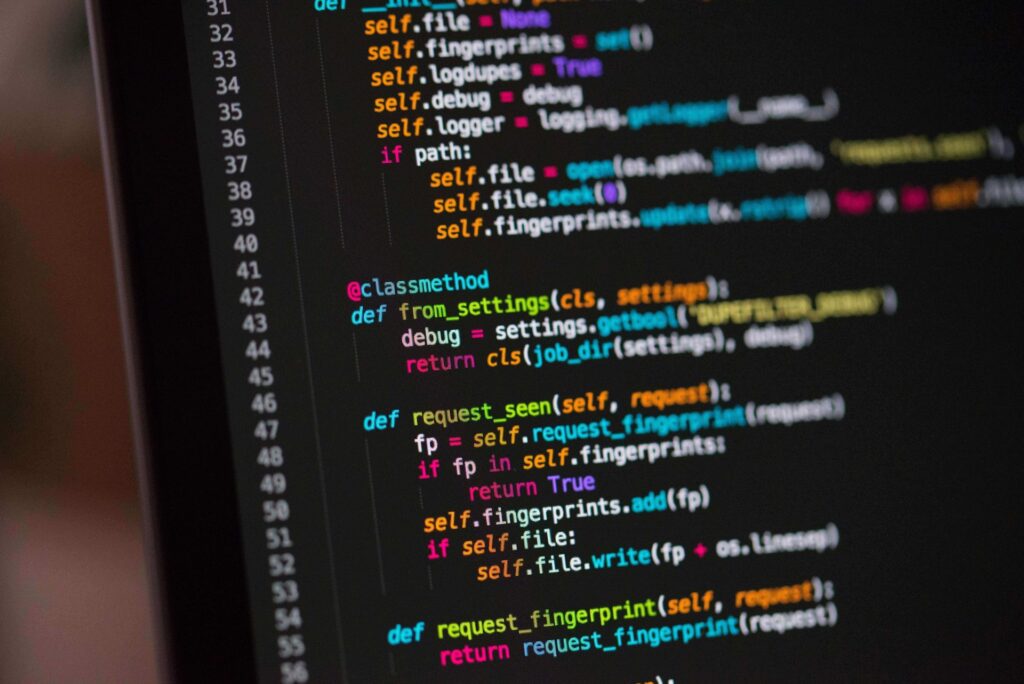
Now that you’re up to date with some of the most common types of cyber-attacks your website can fall victim to, it’s time to turn our attention to the pressing question- how do you ensure that your website is protected from these attacks? Below are some security tips you can employ to protect your website and get as close to an infallible security system as possible!
- Secure Your Hosting Environment
Securing your hosting environment is a good way to start strengthening your website’s security system. A secure web host server can protect your integrity and personal information and will take additional steps to ensure that you are safeguarded against common threats. The better your hosting system, the more protected you are.
What Makes A Good Host
A good web hosting company will:
- Continuously monitor their network, keeping an eye out for suspicious activity at all times.
- Be transparent and honest about what security features and processes they can offer, and what areas they don’t cover.
- Provide reliable methods of recovery and backup wherever needed.
- Consistently update their server software and hardware according to the latest technology, offering the best possible protection and reducing the risk of hackers exploiting a known vulnerability in an older version.
- Have a good crisis management and recovery system to protect your data in case of a big emergency.
- Secure Your Device/ Computer
If the device or computer you are using to access your WordPress site is filled with malware, viruses or spyware, no amount of WordPress security can protect you against keyloggers on your computer. Always keep your operating system, files and browser up to date with the latest security measures and ensure that you stay away from untrustworthy sites.
- Passwords
While this might seem super basic, a strong password can go a long way in protecting you from hackers, brute force attacks and security threats of all kinds. Starting with the WordPress admin all the way down to individual users, every person accessing your site should be making use of strong, unique passwords to be on the safe side. WordPress also has a password strength meter that shows you how strong your password is when you’re choosing it for the first time. Do not ignore any password warnings, and try and make it as secure as possible.
The Dos And Don’ts Of Choosing A Strong Password
- DO
- Use a minimum of 10 to 12 characters. The longer your password, the better.
- Use a mix of upper and lower case alphabets, numbers and symbols.
- Try and pick a random combination of words. To make it easier for you to remember, you can string together two unrelated phrases that you can recall,
and throw in a bunch of numbers and symbols. - Your password doesn’t have to make sense- you could deliberately misspell a word, use a combination of words from different languages, or replace letters with symbols. Try and avoid the generic ones, though, don’t replace O with a predictable number such as 0.
- It’s also good to not stick to one password for too long. This way, even if a cybercriminal has gained access to your information, they won’t be within your system for too long. Experts usually recommend switching passwords after a couple of months.
- DON’T
- Do not use your name in any shape or form. Passwords with your first name, last name, names spelt backwards or predictable nicknames are always the easiest to break.
- Do not use your date of birth or any special days like anniversaries.
- Do not use a simple word from a dictionary, in any language.
- Do not use your phone number, license plate number or any predictable numbers.
- Do not use the names of your pets, friends, family or loved ones.
- Do not use commonly used passwords such as 12345678 or abcdefg, even if you are mixing them up a bit. These are predictable and very easy to break.
- Do not use celebrity names or things from popular culture that can easily be guessed.
- Do not use the secret question option. Make your password complicated but something that you, and you alone, can remember. Choosing a strong password and then making it easy to guess with a leading question is counterproductive.
- Do not save your passwords on any devices or browsers that you don’t trust or regularly use.
- And lastly, do not share your password with anyone, or write it down anywhere it can be found.
- Disallow File Editing
If a user or hacker manages to gain access to your WordPress dashboard, they can easily use the WordPress File Editor to run scripts to upload destructive software, access your database, contact your users, and so much more. An easy way to avoid this risk is by disabling the file editing option. You can do this by adding this line of code to your wp-config.php file.
define( ‘DISALLOW_FILE_EDIT’, true );
That’s really all it takes!
- Block Hotlinking
Hotlinking is the process of copying a website’s URL and displaying its content on another website by linking it directly to your own. Users tend to do this when they are referring to or are appreciative of some content on your site, but don’t necessarily want to repeat it on their own. Although the appreciation might be honest and good, hotlinking can lead to some major concerns for your site.
- It can greatly increase your spending, as it will use excessive bandwidth on your part.
- It overburdens your sever and usurps your resources.
- It can lead to slower loading speeds on your site.
- It can affect your site’s performance, SEO rankings, user traffic and more.
To protect your content and harden your security, you can block all hotlinking on WordPress by:
- Using a Content Delivery Network
- Renaming URLs
- Watermarking Images
- Back-Up Solutions
While this list is meant to help you protect your website as best as you can, it’s important to realize that a 100% infallible security system does not exist. If secret government websites and intelligence agencies can fall victim to hacking- so can you!
However, this does not mean you do not take precautions and take the punch lying down. Backups are your best friend in this regard. They ensure that if anything bad was to ever happen, your entire data wouldn’t be lost and you can quickly restore your WordPress site. There are plenty of WordPress backup plugins such as BlogVault that you can use to regularly save full-site backups. We would recommend backing up at least once a day or setting up real-time backups, and also saving the information on a remote location that is not your hosting account.
- Control File Permissions
WordPress allows files to be accessed and writable by the webserver, and although this feature can come in handy, it can raise some security concerns. Allowing writing access to your personal files is dangerous, especially if you are using a shared host environment. To be on the safe side, you should restrict file permissions as much as possible, and only allow uploading or sharing access when needed. If you have shell access to your server, you can change file permissions with the following command:
find /path/to/your/wordpress/install/ -type f -exec chmod 644 {} ;
- Use Security Plugins
While taking additional steps to ensure your security, you can also use easily available security plugins to have them do the job with you. Sucuri Scanner is a great free WordPress security plugin that can serve as a monitoring system to track failed login attempts, run malware checks and ensure file integrity.
- Web Application Firewall
Using a Web Application Firewall is a great way to ensure a secure WordPress site. Web Application Firewalls or WAF acts as a barrier between your website and all incoming traffic, filtering out and removing all malicious software before it even reaches your website. They can protect your website against brute force attacks, DDoS attacks and hacking, and also speed up your website’s loading times and improve overall performance.
There are two types of WAF you can use for your WordPress site.
Application Level Firewall- These firewalls examine the incoming traffic at an application level, that is, once it has reached your website, before loading WordPress Scripts.
DNS Level Firewall- This firewall assesses all web traffic before it reaches your server, allowing it to ensure that only harmless and genuine traffic makes it through. They are significantly more efficient at protecting your website than ALFs.
- Two-Factor Authentication
You are probably familiar with, and have used, two-factor authentication when creating accounts for social media profiles such as Facebook or Instagram, and this is also a good practice to apply for heightened online security for your business.
As the name suggests, two-factor authentication uses a two-step security check before allowing you to access your account. The first is the username and password, and the second is an external check requiring you to authenticate using a different device or application. For this, you will need to install the WordPress Two Factor Authentication plugin and link it to an application such as Google Authenticator or Authy on your phone. These will generate a unique pin or One Time Password every time you try to access your account and will verify the pin before allowing you in.
- Limited Log In Attempts
By default, WordPress allows unlimited login attempts. This can be dangerous and exposes your website to brute force attacks and hacking attempts. In order to counter this vulnerability, you can limit the login attempts a user can make. Using a WAF automatically sets up this security measure, but you will have to install and activate the Login LockDown plugin if you do not have a WAF set up. An ideal setting would be to limit login attempts to 3 and keep the LockDown length at 60 minutes after login failure for maximum security.
- Disable Directory Browsing
Directory Browsing allows the content of a directory to be displayed upon request by a user. Hackers can use this information to identify if you have any vulnerable themes or outdated plugins installed whose weaknesses they can exploit. It is therefore important for your site’s securi
ty to disable directory browsing entirely. This makes it much harder for cyberattackers to gain access to your website.
- Rename Your Login URL
The WordPress login page can automatically be viewed via wp-login.php or wp-admin added to the site’s main URL. Hackers can use the direct login URL of your page to launch brute attacks and force their way in. A good way around this is by renaming the login URL, which will restrict authorized access to anybody who does not have the exact URL that you have chosen. You can easily change your URL by using the WordPress WPS Hide Login URL plugin. This allows you to set the URL to literally whatever you want.
- Use SSL for Data Encryption
SSL or Secure Socket Layer is a standard security technology that helps secure your admin panel. It guards the data transfer between your browser and servers, making it super difficult for hackers to break into the connection and steal your data. Most hosting companies provide SSL data encryption for free, so check in with your hosts to see if this is part of the package. If not, you will have to purchase an SSL certificate from a third-party company.
Not only does this ensure that all data transfer is fully secure and away from prying eyes, but using SSL certificates also boosts your website’s Google rankings! Most browsers tend to rate websites with SSL certificates higher, so there’s no reason why you shouldn’t fully embrace this technology!
- Monitor Audit Logs
If you have a multi-author website, it’s extremely important to monitor your audit logs so you know exactly what’s going on at all times. You can use plugins such as WP Security Audit Log to keep an eye on all writer, admin, and contributor activity, and make sure that nothing is being changed without your approval. Audit logs can also show log-in failures and difficulties, and help you look out for any malicious activity that can threaten your site.
- Regular Security Updates
Even if you have implemented all the above security measures and are confident in your site’s security, that is not always enough. You have to be constantly upgrading your systems, downloading the latest versions of all plugins and themes and protect yourself against any bugs in the previous versions. Most hackers tend to attack sites that aren’t regularly updated, so make sure you do not fall victim to them. The ‘Plugin’ feature on your dashboard allows you to manage all plugins and sends a notification whenever a new update is available.
The More You Know
While there is no such thing as an unbreakable security system, the above-mentioned precautions can help you reduce the risk of security breaches significantly. The goal isn’t to eliminate cyber-attacks entirely (since that is impractical and well, impossible) but to ensure that your website and your important data are as protected as they can possibly be.
If you regularly update your system, use strong passwords, take advantage of additional extensions and follow these guidelines thoroughly, you will be protected against most common cyber threats. If you care about your company and its security and well-being, it is also important to continually educate yourself about the latest threats and what current trends in security you can use to evade them.
Looking for some expert advice on how to best lock up your website? Reach out to us now! With the latest technology under our belt and exclusive, tailor-made security solutions, MPire Solutions can help you take your site’s security to the next level!
If you found this article helpful, you can check out more of our work at https://mpiresolutions.com/blog/




